Admin Dashboard
This screen contains Administrative functions which by default only Admin Users have permissions.
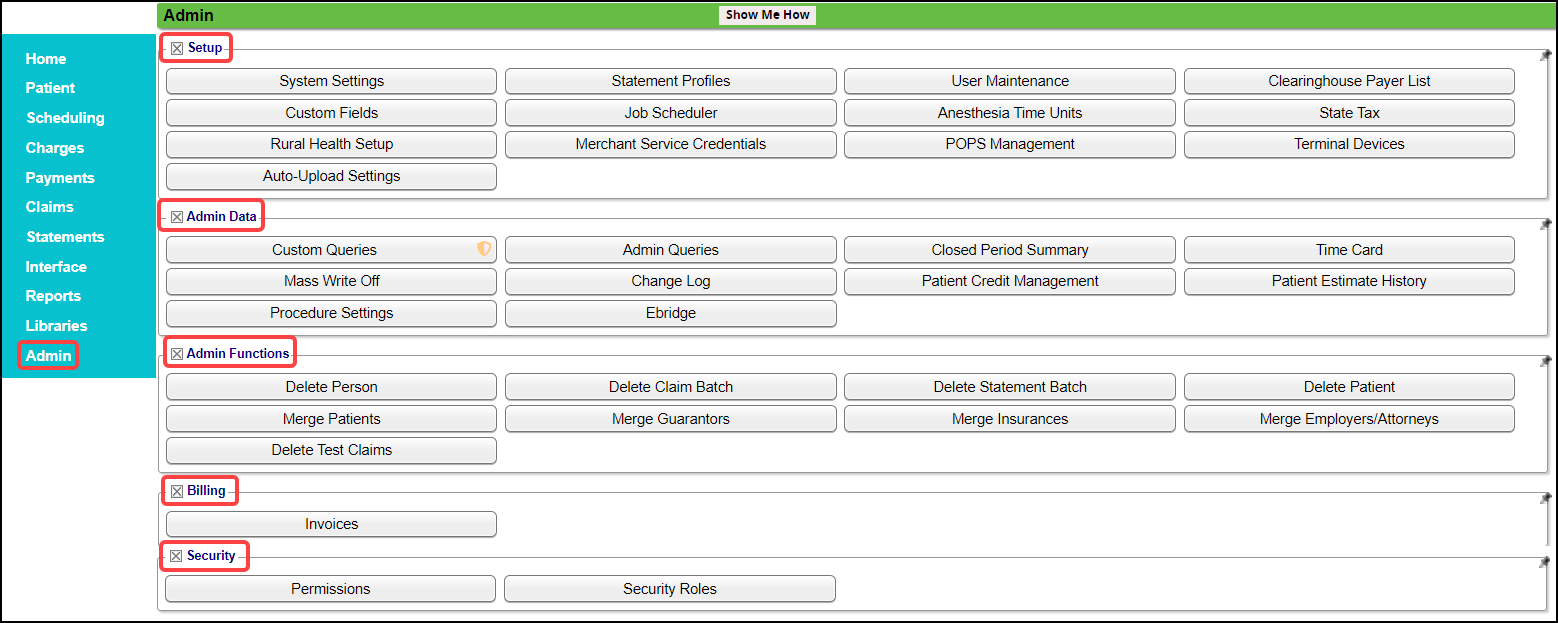
Setup Panel
Default Buttons
System Settings
Statement Profiles
User Maintenance (Security)
Clearinghouse Payer List
Custom Fields
Job Scheduler
Custom Buttons
- *This is a Premium Add-On Feature.
Terminal Devices
Auto-Upload Settings
- For uploading SFTP files
Admin Data Panel
Custom Queries
Admin Queries
Closed Period Summary
Time Card
Mass Write Off
Change Log
Patient Credit Management
Patient Estimate
- *This is a Premium Add-On Feature.
- *This is a Premium Add-On Feature.
Admin Functions Panel
Delete Person
Delete Claim Batch
Delete Statement Batch
Delete Patient
Merge Patients
Merge Guarantors
Merge Insurances
Merge Employers/Attorneys
Delete Test Claims
Billing Panel
- Access your monthly Invoices
Security Panel
Related Articles
Custom Queries - Admin
Custom Queries - Admin These are custom SQL queries that are written for clients to extract specific information to meet specific needs. There may be a charge for the creation of the Custom Query and will be presented to the client before starting ...Home Dashboard
Home Dashboard The Home Dashboard is the default home page for your System. Customize your Home Dashboard The Home Dashboard is customizable by pinning the panels from other Dashboards to the Home Dashboard using the Pushpin icon. You can pin ...Statements/Invoices Management Dashboard
The Statement Management Dashboard provides breakdowns of the batch counts, dollar values associated with the batches, and the status of the batches. Before Statements/Invoices can be sent, Profiles must be set up. Learn More: Statements/Invoice ...Mass Write Off Link on the Encounter/Patient Dashboard
Mass Write Off Link on the Encounter/Patient Dashboard Use the Mass Write Off link in the Balance panel on the Encounter or Patient Dashboard. Otherwise, the process is the same as Admin Mass Write Off. Encounter Dashboard Mass Write Off On the ...Mass Write Off from the Admin Dashboard
This feature is used to write off multiple Patient balances at once instead of having to do them individually. Examples: Use to write off "Patient Not Responsible" balances, such as Medicaid patients that cannot be balanced billed and are marked as ...