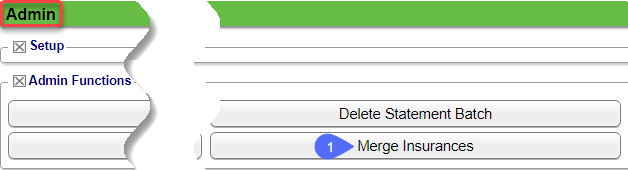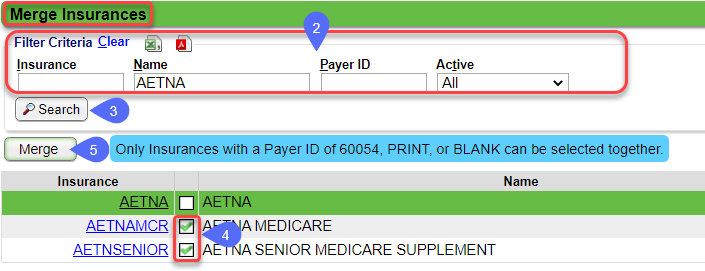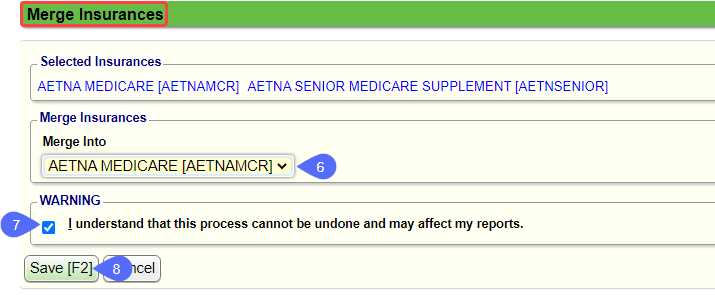Find and Merge Duplicate Insurances
 The merge process cannot be undone
The merge process cannot be undone
- From the Admin Dashboard, select Merge Insurances.
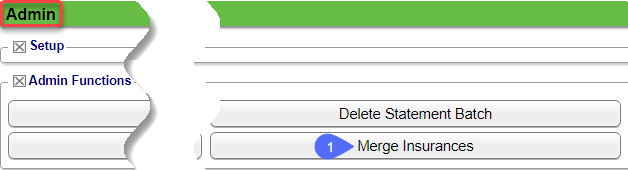
- Enter Filter criteria for the insurances you want to merge.
- Click Search to find the duplicate insurances.
- Select the checkboxes beside the insurances to merge.
- Click Merge.
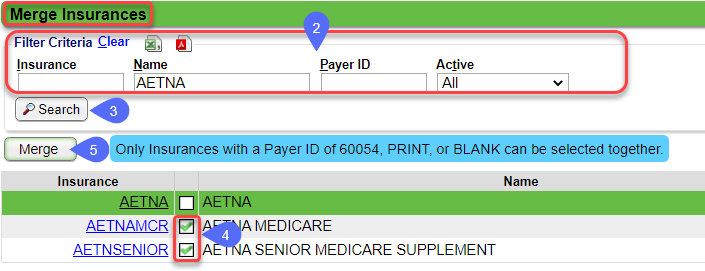
- Merge Into: From the dropdown list, choose the Insurance to merge the other insurance into.
- Select the WARNING checkbox for: I understand that this process cannot be undone and may affect my reports. (This verifies that you understand the Warning.)
- Click Save (F2).
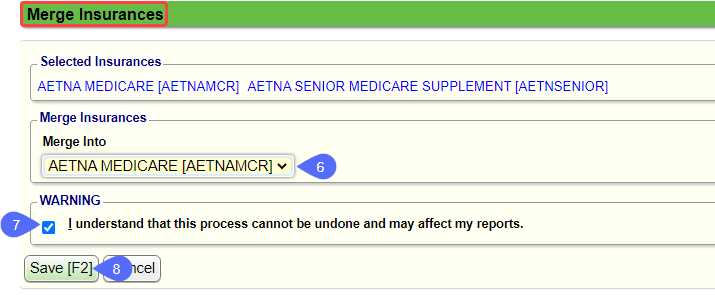
The Results of the Merge
- If Alternate Mailing addresses are used, they will be merged into the Destination Insurance, and the Alternate Mailing Address for the Patient's original Insurance will be updated to the Destination Insurance.
- All Patient Policies from the merged Insurance will be updated with the Destination Insurance.
Related Articles
Find and Merge Duplicate Patients
Merge Patients Duplicate Patients can be merged if specific criteria are met. This is done on the Admin Dashboard and is permission controlled. From the Admin Dashboard, select the Merge Patients button. Use the Filter criteria to find duplicate ...
Add or Modify Insurances in the Insurance Library
Add or Modify Insurances in the Insurance Library When adding Payers to the Insurance Library, the System automatically creates numeric Insurance IDs unless you have elected to create your own. Create Your Own Insurance IDs Go to Admin on the Left ...
Find Patient/Guarantor/Policy Holder
To avoid duplicates, you should always search for a patient before Registering a new Patient Patient Search Select Patient on the Left Side Menu. Enter Search Criteria. Select Include Policy Holders/Contacts to search non-patients. ...
Insurance Management
Insurance Management is used to manage a Patient's Insurance Profiles. The Primary, Secondary, and Tertiary Insurances are on one Insurance Profile. When the Insurance changes, a new Insurance Profile should be created. Insurance Management is ...
Insurance FAQs
Different Insurance How do I transfer/move a Charge/Encounter to another carrier/payer/insurance? Transfer/move a Charge/Encounter to another Payer/Insurance How do I change a Secondary Insurance to the Primary? Change a secondary Insurance to the ...
 The merge process cannot be undone
The merge process cannot be undone