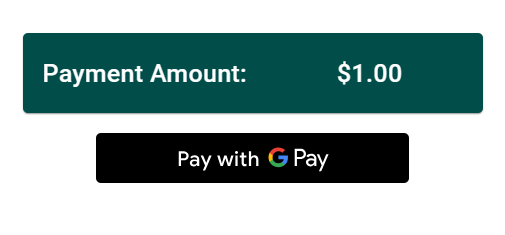POPS Look and Feel
POPS User Interface
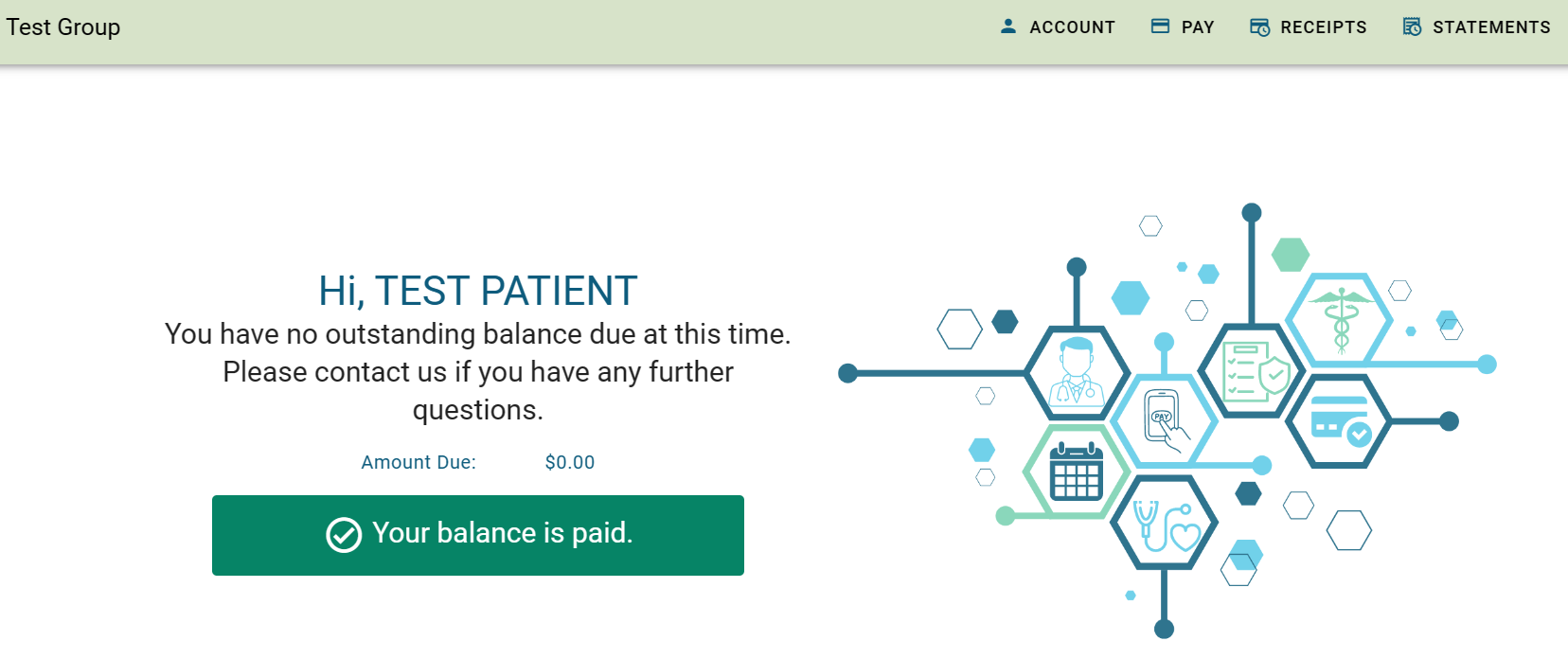
Google Pay/Apple Pay
- Patients and Guarantors can use Google Pay in the POPS Portal instead of entering additional Credit Card information.
- Note: Apple Pay is coming soon.
- Learn More: POPS Google Pay
QuickPay
- Patient and Guarantors can use QuickPay to make a Payment without navigating the full POPS Portal.
- Learn More: POPS QuickPay
POPS Groups/POPS Management
- The criteria selected in POPS Management customizes the Portal experience for each POPS Group.
- Learn More: POPS Groups
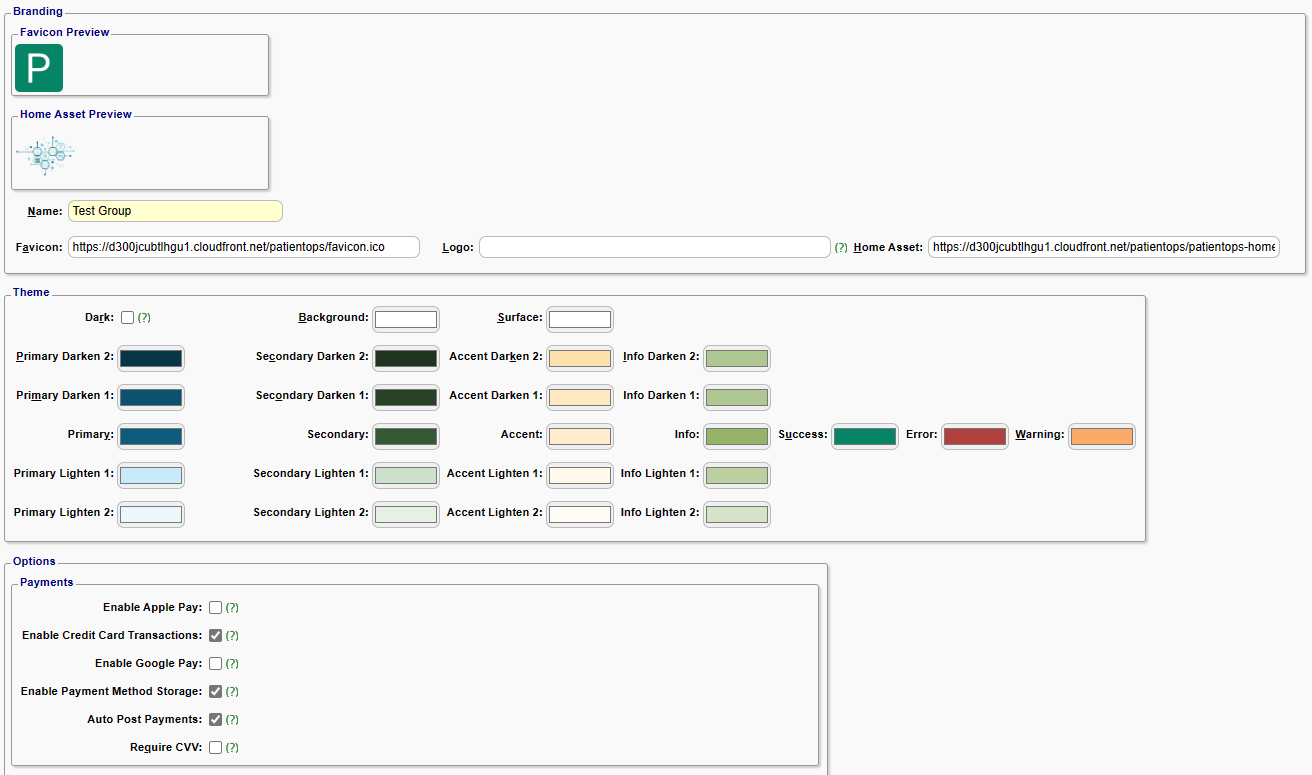
POPS Reports
- Session Usage: Displays the POPS activity metrics to determine the most successful POPS Origin, Group, and Authentication Method.
- Learn More: Session Usage Report (POPS)
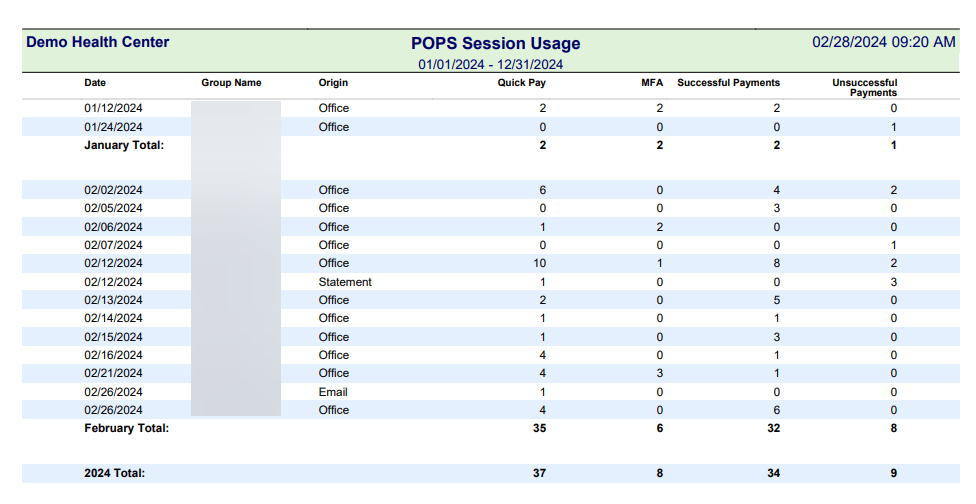
- POPS Payments Report: Tracks Patient Payments and Refunds in the POPS Portal.
- Learn More: POPS Payments Report
Embed a POPS Link on your Website
- A POPS link can be embedded into your Patient-facing website to reassure Portal Users that they are accessing the portal through a secure link.
- Learn More: Embed a POPS Link in a Website
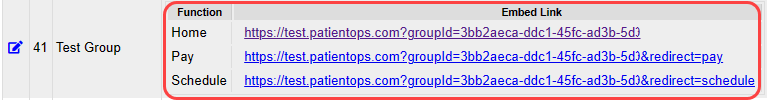
Learn More
Mirror the Patient Experience
Related Articles
POPS Groups
A Group is used to define branding and options that determine the Patient experience when using POPS. Once a database has been prepared to use POPS, you can create POPS Groups. When a Group has been established, the Client and Support Users can begin ...POPS Session Usage Report
The Session Usage Report can be accessed from 2 places within the System: POPS Management Admin > POPS Management > Session Usage Reports Dashboard Reports > Session Usage Use Session Usage to Report on Patient activity within a POPS session. ...POPS QuickPay
POPS QuickPay Use QuickPay to make a Patient Payment without the detail of the Full POPS Portal. To mirror the POPS Patient Experience, access QuickPay by using the POPS link in the Balance panel on the Patient Dashboard. QuickPay can be accessed by ...POPS Overview
POPS Overview Patient Online Payments and Scheduling (POPS) and QuickPay This is a Premium Add-on Feature. Contact Sales for more information. POPS is a Payment Portal providing full integration into the System for real-time balance viewing and ...POPS Collection Balances
Collection balances can be displayed in the POPS Portal. Collection Payments cannot be made through the POPS Portal. Payments can still be made on non-Collections balances when there is a Collection balance. Show Collections must be enabled in the ...