Appointment/Recall Reminders - Undelivered
Appointment Reminders - Undelivered
The Appointment Reminders - Undelivered panel provides an overview of all Reminders that were not delivered.
- Scheduling > Appointment Reminders - Undelivered
- Hover over the Error Status to view the Error Message.
- Select the Modify icon to correct the Patient/Guarantor Contact Information.
- Select Reminder History to view ALL Appointment Reminders.
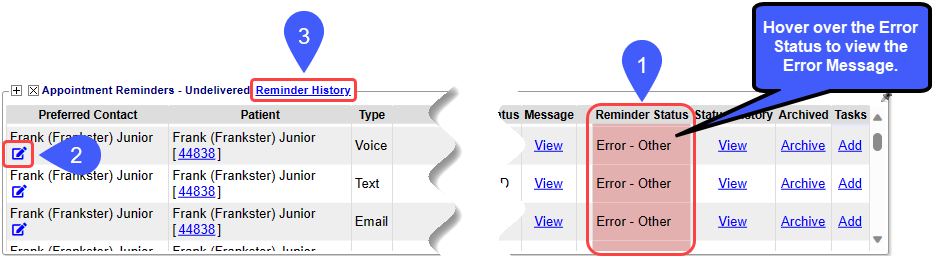
Learn More
Add/Register a New Patient
Opt-out of Appointment Reminders on the Patient Dashboard
Modify a Patient's Information
Appointment Reminders System Settings
Sender Email Identities
Appointment Reminder Voice Templates
Appointment Reminder Setup Examples
Voice Notifications Setup
Related Articles
Add Appointment/Recall Reminder Sets
This is a Premium Add-On feature. Contact your Account Manager for more information. Before creating the Appointment Reminder Set or a Recall Set, create the basic Reminder texts, emails, and/or voice message templates. Appointment and Recall ...Automate Recall Reminders
Recall Reminders are a Premium Add-On Feature. Contact Support or your Account Manager for more information. Automate Recall Reminders for Patients with a Recall in Patient Outreach. Recall Reminders use the same phone number that is setup for ...Message Templates for Appointment Reminders, Response, and Recall
This is a Premium Add-On feature. Contact your Account Manager for more information. Message Templates for Appointment Reminders, Recall, and Statement Balance Notifications are built in the Patient Outreach module. Patient Outreach is located in the ...Add a Recall to a Patient
A Patient can be added to the Recall List on the Patient Dashboard in the Patient Appointment panel and on the Scheduling Appointment screen. If a Patient has one or more Open Recalls, they can be viewed while scheduling an Appointment. Add a Recall ...Appointment Reminder Troubleshooting
Reminders Did Not Deliver Check the expanded Patient Dashboard to verify the Opt In and Opt Out preferences. Patients that were registered before Appointment Reminders were enabled will not be Opted In automatically. Contact Support if Patients need ...