Anesthesia Procedure Codes/Base Units/Concurrency
The Base Units are set up in the Procedure Code Library in the Anesthesia Info Panel.
Libraries > Procedure Codes button > Select the Procedure Code > Anesthesia Info Panel
Anesthesia Info Panel
Timed: Yes must be selected to use Timed Billing for start and end times.
Anesthesia Time billed must be set to Yes for the Anesthesia codes that are timed. If this is not set to Yes, the base nor time units will populate and will not be sent on the Claim.
Maximum Fee: Optional
This is the maximum fee total for a given procedure line.
If the fee exceeds the Maximum Fee when saving the screen, a Validation Error will display, and the screen cannot be saved.
Allow Direct and Supervised Concurrency: Select the check box if applicable.
Normally, you would get a Validation Error for Procedures overlapping with other Procedures.
To override the Validation Error, check this box if the Procedure can run simultaneously and can overlap with other Procedure Codes.
Checking this box allows for Anesthesia services to be provided by an Anesthesiologist concurrent with Medically Directing/Supervising.
Use Case: Labor and delivery codes, 01960 and 01967.
Enter the Base Units.
The Base Units entered here for this Procedure will be used for all Dates of Service (DOS) unless Effective Dates are entered.
Effective and Expiration Dates, if applicable.
Select the Plus icon to add other Base Unit values for different Dates of Service using a new Effective Date.
The System automatically enters/updates the Base Units when a Date of Service on a Procedure line is entered or changed.
**However, if a Base Unit has been manually entered, it will not be overwritten by the System.**
Example: You want to change the Base Unit at the beginning of the year.
Enter an Expiration Date on the current Base Unit line.
Select the Plus icon to add a new Base Unit line with an Effective Date.
A Base unit line can be deleted using the minus sign (not recommended).
Select Save [F2].
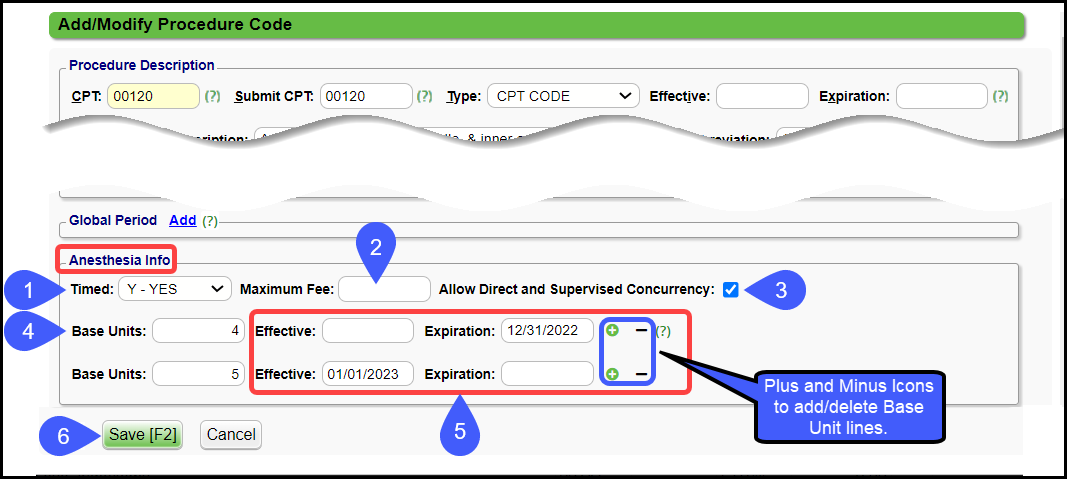
Related Articles
Anesthesia Time Unit Settings
The Anesthesia Time Unit Settings determine how time is translated into Units. Set up a default that is used for all Payers. If a Payer uses a different (non-default) logic, add a separate Time Unit Calculation Profile and link to that specific Payer ...Anesthesia Billing Setup
Anesthesia Billing Setup Overview Ensure that the Anesthesia System Setting is set to Yes. Admin > System Settings > General > ANESTHESIA > Yes. Review all Anesthesia System Settings to ensure the ones necessary are enabled. Admin > System Settings > ...Anesthesia Charge Entry
This article highlights the differences in Anesthesia Charge Entry. Rendering: Select the Provider administering anesthesia. MD, CRNA, Resident Billing: Select the Billing/Supervising provider. Usually the anesthesiologist Referring: Enter the ...Medically Directed Anesthesia Modifiers
Anesthesia Modifiers AA: Use for Anesthesia services personally performed by an Anesthesiologist This modifier allows full fee schedule reimbursement. AD: Use for Medical supervision by an Anesthesiologist when the Anesthesiologist is conducting more ...Anesthesia Visit Concurrency
Anesthesia Visit Concurrency Concurrency occurs when an anesthesiologist is medically directing or medically supervising the work of one or more anesthesia professionals. The appropriate billing modifier is determined by the maximum number of cases ...
