Anesthesia Visit Concurrency
Anesthesia Visit Concurrency
Concurrency occurs when an anesthesiologist is medically directing or medically supervising the work of one or more anesthesia professionals.
- The appropriate billing modifier is determined by the maximum number of cases the anesthesiologist is supervising during any single minute of the procedure.
- The Concurrency modifiers are set up in Anesthesia Time Units.
- For the system to calculate concurrency properly, ALL charges for the date of service MUST be entered.
For the Concurrency report to work, a few items must be in place:
- Admin > Anesthesia Time Units: each setting must have the Claim Split setup and, where applicable, the Service Line Recalculation selected (determined by payer guidelines)
- Libraries > Billing Rendering Provider: Each Provider must have their credentials set. These credentials are used to determine what type of split claim will be done, as well as, which "Provider" Modifiers will be used on the split claims.
- Each encounter must have a CPT line with a Start and End Time. Without a start and end time, the Encounter will not be included on the Concurrency report and will not be split.
- Max Concurrency Rule: When a Provider medically directs more than one Case at a time, the Max Concurrency Rule would apply. Max Concurrency is set up in System Settings. If left blank, it defaults to no maximum.
- Admin > System Settings > Anesthesia > MAXCONCURRENCIES - ANESTHESIA MAXIMUM CONCURRENCIES
- If the Maximum Concurrency limit is reached, subsequent Claims enter a Finalization Hold (HFINAL) status.
- ALL charges for the date of service MUST be entered.
Concurrency Workflow
- From Charges on the Left Side Menu, select the Anesthesia Concurrency button.
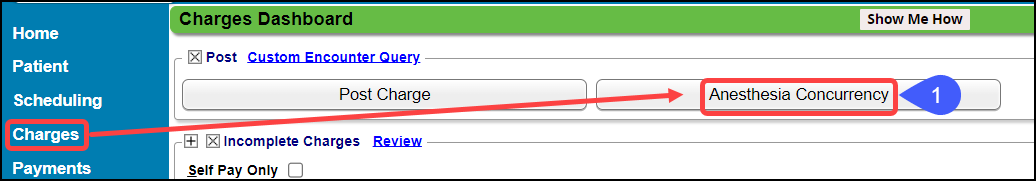
- Enter the DOS From and To that is ready for Concurrency processing.
- Services
- All
- Concurrencies Only
- Valid Concurrencies Only
- Invalid Concurrencies Only
- Select other Filter Criteria to narrow your search.
- Select Search.
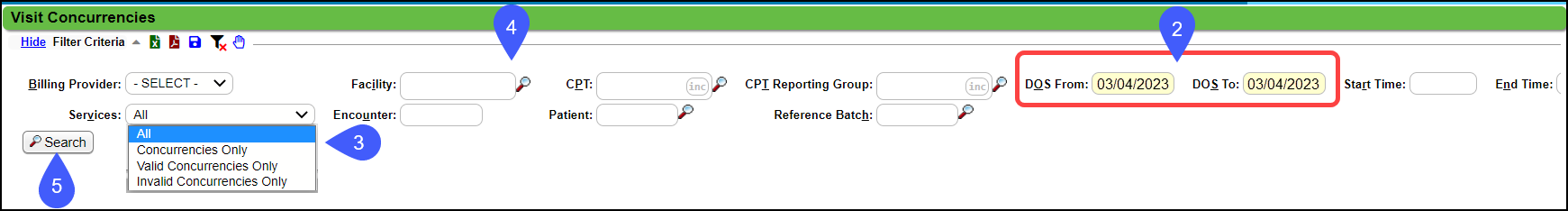
- Selecting All Services above displays all services for review/auditing.
- All Invalid Concurrencies must be resolved before the process is finalized
Services for Review/Auditing
- Billing: Billing or Medically Directing Provider
- CRNA or AA (Anesthesia Assistant): The Rendering Provider
- Facility
- Concurrencies: The total number of Procedures occurring between the start and stop times.
- Select the number link in the Concurrencies column to display all of the concurrent procedures under the thick black line.
- Billable: The number of Concurrencies that will be used to determine the correct Concurrency Modifier.
- Claim Split identifies how the claim will be generated
- Line means 2 lines on a single claim (anesthesiologist and CRNA).
- Claim means 2 separate claims.
- Modifiers: Identifies the Modifiers expected to be on the Encounter after the Concurrency is finalized.
- An asterisk * identifies that the Encounter has not been finalized.
- DOS: Date of Service
- Start Time
- End Time
- Duration: Minutes
- Encounter Number: Use [Ctrl + left mouse button] to navigate to the Encounter on a new tab.
- Patient Number
- Patient Name
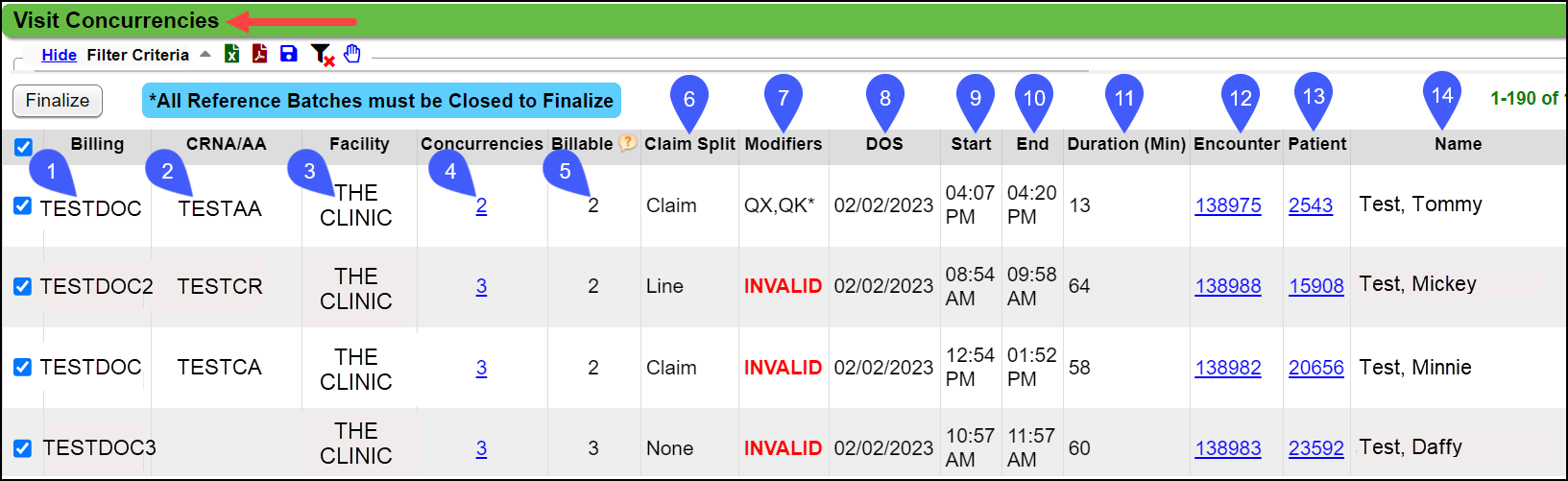
Review Invalid Concurrencies
Visit Concurrencies may be invalid due to overlapping Start and End times or conflicting Providers.
- On the Visit Concurrencies screen, select the number link in the Concurrencies column to display all valid and invalid Encounters for further review.
- Review the Provider(s) and Start and End times of the Encounters above and below the divider.
- The divider separates conflicting Encounters.
- Select the Encounter link and make the changes.
- To resolve an Invalid Concurrency in an Open Period, modify the Encounter and change the Provider and/or Start and End Times.
- To resolve an Invalid Concurrency in a Closed Period, Reverse the Encounter for Modification.
After the changes to the Encounter have been made, review the Concurrency again to ensure that it is now valid and Finalize the Encounter (see below).
Finalization
All Encounters with a Timed Procedure will be in a PFINAL (Pending Finalization) Encounter Status until they are finalized.
- Once Finalized, these Encounters will be in the status Ready for Submission.
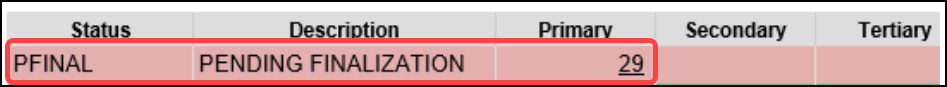
The Finalize button becomes available when:
- The Reference Batch where the Charge was entered is closed.
- During Finalization, the original Encounter will remain in the original Reference Batch.
- Before Charges are Finalized, close the Reference Batches and attach to a new Reference Batch to run the Concurrency.
- Charges will only link to the Finalization Batch if an Encounter is generated (split) during the Finalization process.
- Any Encounters that are still in an Open Batch will NOT Finalize and will remain in a status of Pending Finalization.
- All Invalid Concurrencies have been resolved.
- This may require research, contact with the provider, etc.
- Reasons for an Invalid Concurrency:
- A provider has overlapping time on two Cases.
- A Provider has exceeded the allowed Maximum Concurrencies.
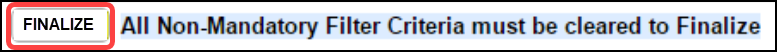
The Claims will now be Ready for Submission.
Learn More
Anesthesia Time Unit Settings
Anesthesia Medically Directed Modifiers
Anesthesia Charge Entry
Anesthesia Billing Resources
Anesthesia System Settings
Related Articles
Anesthesia Billing FAQs
Anesthesia Billing Setup How do I set up Anesthesia Billing? Setup for Anesthesia Billing Anesthesia Billing Resources Anesthesia Billing Resources Resources for Anesthesia Billing Concurrency Why is Anesthesia billed using Concurrency? Anesthesia ...Anesthesia System Settings
ANESTHESIA ACTIVATES THE ANESTHESIA FUNCTIONALITY A System Setting must be added to use Anesthesia Billing. This setting will activate the Anesthesia Functionality, add a new System Setting Tab, and allow additional customization. (Admin > System ...Anesthesia Time Unit Settings
The Anesthesia Time Unit Settings determine how time is translated into Units. Set up a default that is used for all Payers. If a Payer uses a different (non-default) logic, add a separate Time Unit Calculation Profile and link to that specific Payer ...Anesthesia Visit Coding
Anesthesia Visit Coding is activated in System Settings > Charges > VISITCODING > Yes Users must be able to View Anesthesia Crosswalk to use Anesthesia Visit Coding. Admin > User Maintenance > User ID > Permissions > Admin > Setup > Time Unit ...Anesthesia Procedure Codes/Base Units/Concurrency
The Base Units are set up in the Procedure Code Library in the Anesthesia Info Panel. Libraries > Procedure Codes button > Select the Procedure Code > Anesthesia Info Panel ***This panel is available only after Anesthesia Billing has been activated. ...