Anesthesia Crosswalk® Codes

Contact Support or your Implementation Manager to use this feature.
What is an Anesthesia (ASA) Crosswalk®?
The Anesthesia Crosswalk® maps the Surgery Procedure Code to the corresponding Anesthesia Code. This is an add-on provided by the American Society of Anesthesiology (ASA).
Subscribe to the ASA Crosswalk® service for the Anesthesia Crosswalk® Codes to be uploaded and maintained automatically.
There is a small royalty fee.
The ASA Crosswalk® also provides and maintains the Base Units for each Anesthesia Procedure.
If you do not subscribe to the Anesthesia Crosswalk® Services, the Anesthesia Crosswalk® can be added manually.
Manually Add an Anesthesia Crosswalk
Admin > Anesthesia Time Units
- Select the Anesthesia Crosswalk button.
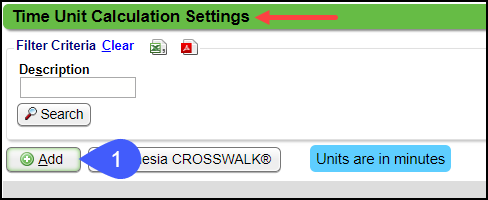
- Select the Add button.
- CPT®: Enter the Surgical CPT® Code.
- Anes: Enter the Anesthesia CPT® Code to use with the Surgical CPT® Code.
- Select Save [F2].
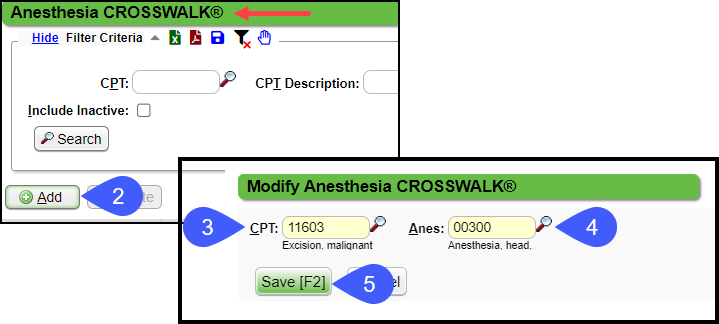
Related Articles
Anesthesia Procedure Codes/Base Units/Concurrency
The Base Units are set up in the Procedure Code Library in the Anesthesia Info Panel. Libraries > Procedure Codes button > Select the Procedure Code > Anesthesia Info Panel ***This panel is available only after Anesthesia Billing has been activated. ...Anesthesia Billing Setup
Anesthesia Billing Setup Overview Ensure that the Anesthesia System Setting is set to Yes. Admin > System Settings > General > ANESTHESIA > Yes. Review all Anesthesia System Settings to ensure the ones necessary are enabled. Admin > System Settings > ...Anesthesia Charge Entry
This article highlights the differences in Anesthesia Charge Entry. Rendering: Select the Provider administering anesthesia. MD, CRNA, Resident Billing: Select the Billing/Supervising provider. Usually the anesthesiologist Referring: Enter the ...Anesthesia Time Unit Settings
The Anesthesia Time Unit Settings determine how time is translated into Units. Set up a default that is used for all Payers. If a Payer uses a different (non-default) logic, add a separate Time Unit Calculation Profile and link to that specific Payer ...Anesthesia Billing Resources
External Links: The Basics of Anesthesia Billing AAPC Medical Coding Books AANA Anesthesia Payment & Billing Information BCBS CMS (Medicare) Anesthesiologists Center Crosswalk and RVG from the American Society of Anesthesiologists Anesthesia & Pain ...