Insurance Mapping for Conversion
In order to import Insurance Policies from an old PM correctly, it is necessary to map Insurance IDs from the previous System to the equivalent in the new PM.
- Tools needed:
- Insurance Mapping CSV file (spreadsheet)
- PM Insurance Library
Map the Insurance Policies
 Policies for any Insurance that are left Unmapped will not be imported.
Policies for any Insurance that are left Unmapped will not be imported.- Open the Insurance Mapping CSV file (spreadsheet).
- Start on the first row beginning with the second column (B), and locate the Insurance Carrier Name, Address, and any other relevant information.
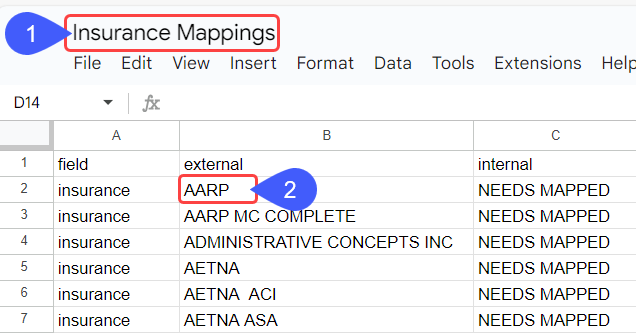
- In the PM, go to Libraries > Insurances.
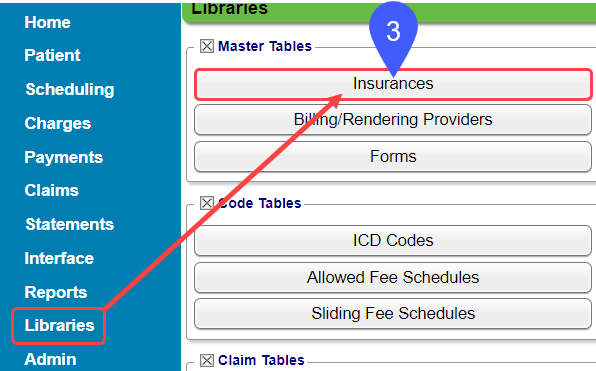
- Locate the matching Insurance in the Insurance Library.
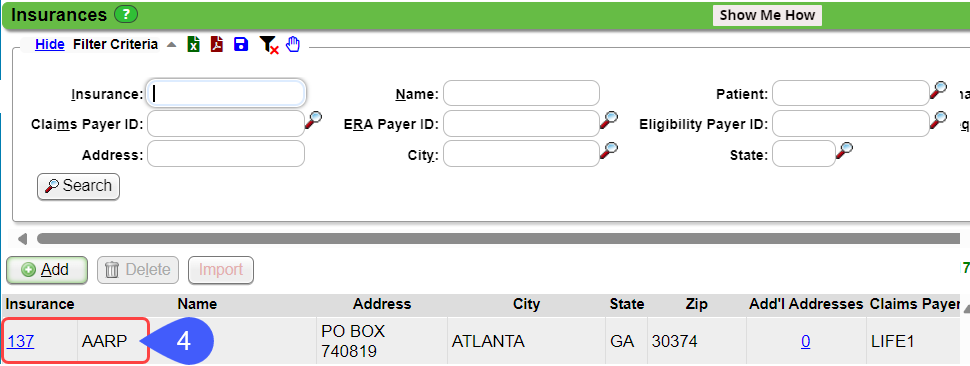
- Copy the PM Insurance ID into the CSV column labeled Internal.
- Repeat the steps for each row in the Insurance Mapping CSV file.
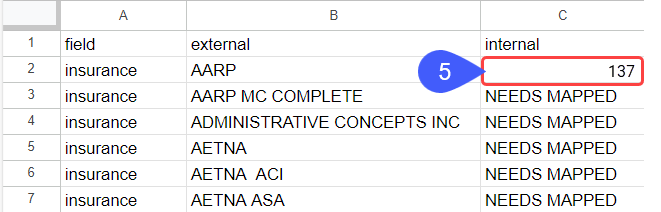
When complete, attach the completed file to the Training Ticket, or as otherwise directed.
Multiple Insurances
Multiple Insurances can be mapped to one PM Insurance by inserting the same PM Insurance ID into multiple rows on the CSV file.
Learn More
Related Articles
Accurate Demographic Conversion
Accurate Demographic Conversion One of the keys to a successful demographic data conversion is an accuracy review. This is a time sensitive process, so complete your review within 24 hours of conversion. Review at least 20-30 Patients using the ...Add/Map an Insurance or Payer ID to an ERA
If you see this message when applying ERAs, you will need to add the ERA Payer ID to the Insurance Library and then to the ERA. SORRY CANNOT POST ERA. Insurance ID Payer ID number is missing from Remit File OR When a Remit goes on hold for a similar ...Delete a Mapping
If a Mapping is no longer needed, it can be deleted. Be careful when deleting a mapping, and do not delete unless you are sure. Delete a Mapping From Interface on the Left Side Menu, select the Incoming Mapping button. Choose the Interface from the ...Change an Interface Mapping
Change an Existing Interface Mapping If an existing Mapping is changed, it does not change existing Encounters/Records. Changes will be reflected in the new Charges only. Interface on the Left Side Menu > Incoming Mappings Choose your Interface. ...Post an Insurance Payment Manually
Before posting, add an Insurance Receipt for the full amount of the check. Manually Post a Primary Insurance Payment Using the Receipt that was created for this payment, select the Post button. Enter the Encounter number preceded by an e (e1234) and ...