Insurance Policies
A Policy represents an Insurance Card
- Insurance
- Policy number
- Group number
- Policy holder
- Copay
Difference between Guarantor and Policy Holder
- The Guarantor is the person who is responsible for payment and is the person who will receive the Statement.
- The Policy Holder/Insured is the person who carries the Insurance and is not necessarily the Guarantor.
Examples of Policy Holder and Patient's Relationship to the Policy Holder
- A husband may be insured through his wife's insurance. The wife is the Policy Holder or Insured, and the Relationship of the Patient to the Policy Holder is 01 (Spouse).
- A child is covered under his father's policy. The father is the Policy Holder and the Relationship of the Patient to the Policy Holder is 19 (Child).
The most frequently used relationships are:
- 01: Spouse
- 18: Self
- 19: Child
- 20: Employee/Attorney
- 53: Life Partner
- G8: Other Relationship
The Insured Relationship is found on the Add/Modify Policy screen. If the relationship is any thing other than self, the Policy Holder's information fields display. The Policy Holder's Date of Birth is required.
Change a Policy Number, Group Number, or Group Name
- Select the Insurance in the Insurance/Employer Management panel on the Patient Dashboard or the Encounter Dashboard.
- Select the field you want to change and make the change.
- Select Save [F2].
Add an Different Eligibility Payer ID
This field is only needed to manage situations where there are multiple Eligibility Payer IDs for one Claims adjudication Payer. If the Eligibility Payer ID on the Insurance Card is different from the one in the Insurance Library, it can be added on the Add/Modify Policy screen.
- This will override the Eligibility Payer ID default in the Insurance Library.
- Insurance Eligibility can be verified after the Eligibility Payer ID is entered.
- Select the Insurance in the Insurance/Employer Management panel on the Patient Dashboard or the Encounter Dashboard.
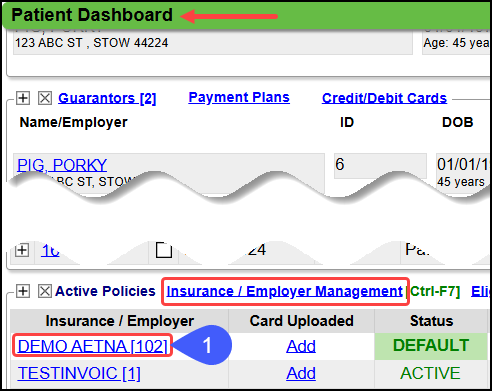
- Enter the Eligibility Payer ID from the Insurance Card.
- Select the Verify Eligibility button, if applicable.
- Select Save [F2].
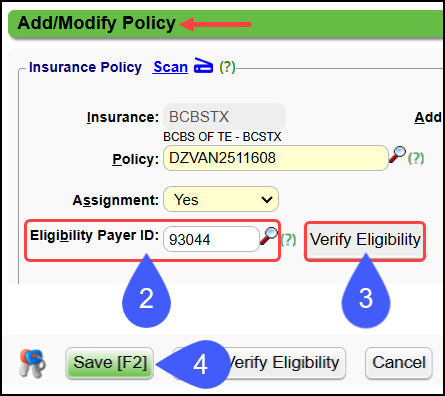
Learn More
Insurance Management
Insurance Profiles Overview
Mark an Insurance Policy as Pending
Related Articles
Add/Modify Insurance Profiles on an Existing Patient
From the Patient Dashboard, select Insurance Management in the Active Policies panel. Select Add New Insurance Profile. Default is automatically checked. If this is not a default insurance, see Default and Active Insurances for more information. ...Add or Modify Insurances in the Insurance Library
Add or Modify Insurances in the Insurance Library When adding Payers to the Insurance Library, the System automatically creates numeric Insurance IDs unless you have elected to create your own. Create Your Own Insurance IDs Go to Admin on the Left ...Mark an Insurance Policy as Pending
Mark an Insurance Policy as Pending 4.6 Note: Do not use the Lookup icon to mark an Insurance Policy as Pending. There is not a record for Pending Insurance in the Insurance Library. Front desk staff does not always have the necessary information to ...Insurance Management
Insurance Management is used to manage a Patient's Insurance Profiles. The Primary, Secondary, and Tertiary Insurances are on one Insurance Profile. When the Insurance changes, a new Insurance Profile should be created. Insurance Management is ...Insurance FAQs
Different Insurance How do I transfer/move a Charge/Encounter to another carrier/payer/insurance? Transfer/move a Charge/Encounter to another Payer/Insurance How do I change a Secondary Insurance to the Primary? Change a secondary Insurance to the ...