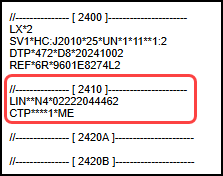Add NDC Numbers (National Drug Code)
The National Drug Code (NDC) serves as the FDA's identifier for drugs. The drugs are identified and reported using a unique, three-segment number applying the 5-4-2 rule. The first segment has 5 digits, the second segment has 4 digits, and the third segment has 2 digits. If the drug packaging does not have the correct amount of digits in each segment, zeros should be added to the beginning of that segment.
- Example: If the NDC number on the drug packaging is 45455-48-11, you will enter 45455-0048-11 into the System. Two zeros were added to the second segment to make it 4 digits.
Add an NDC number to the Procedure code Library
If a J code or any CPT® needs an NDC number on the Claim, complete the NDC/Charge Entry Info panel in the Procedure Code Library. This will add the NDC number to all future charges.

Add description of the injectable medications in the 'Procedure line note and HCFA 19' fields. For certain Insurances, they will reject the claims if this is missing; however, no Insurance will reject if the line is present.
- On the Procedure Codes screen, select the CPT®.
- In the NDC/Charge Entry Info panel, select Use NDC.
- Select the Unit of Measure.
- Quantity: Enter the number of Units.
- NDC #: Enter the NDC # using the 5-4-2 rule. For example, if the first part of the NDC does not have 5 digits, add a 0 to the front of the number to make 5 digits. 5432-3214-01 will become 05432-3214-01.
- Use the same logic for the second and third groups of numbers.
Enter the NDC manually. DO NOT copy and paste the number, and DO NOT enter the dashes.
- Enter an Effective Date.
- Select Save [F2].
Where the NDC appears on the Electronic Claim
The NDC number appears on the Electronic Claim (ANSI) in Loop 2410.
It displays without the dashes.
If a Payer requires the NDC/NDC description in Loop 2300 specifically, use the ANSI Field: CLMNOTE.
Add Other NDC lines
Using the Effective Date, you can add more NDC lines by selecting the Plus icon. Add a new Effective Date for the new line. If the line was added by accident, use the minus icon to remove the line.
Invalid NDC
If you receive an Invalid NDC rejection:
- Make sure you are using the NDC 5-4-2 Rule shown at the beginning of this article.
- Check the product to verity that you have entered the NDC number correctly.
Learn More
CPT® copyright 2019 American Medical Association. All rights reserved.
Related Articles
Enter an NDC Number to an Existing Encounter
Note: You must enter the NDC to the Procedure Code Library before the NDC number dialogue box is available on the Encounter. Add NDC Numbers to the Procedure Code Library Select this link for Add NDC Numbers (National Drug Code) to the Procedure Code ...Add/Modify a Procedure Code (CPT)
CPT® Codes (Current Procedural Terminology) is a uniform medical language that defines the Procedures or Services performed by a qualified healthcare professional. They are referred to in the System as CPT or Procedure Codes. Adding fees directly to ...Rejection: Invalid ZIP code on Subscriber Loop. Bad ZIP 06479 [CE]
CLEARINGHOUSE REJECTED: A7:0 Invalid ZIP code on Subscriber Loop. Bad ZIP 06479 [CE] The Zip Code is invalid for the Subscriber, Loop 2010BA. If Subscriber is the Patient, check the Zip Code in the Patient's Demographics. If Subscriber is not the ...Add a Case and Authorization
Add a Case and Authorization Cases can be added in multiple places in the System. Select this link: Cases and Authorization Overview Add a Case For this example, the Case is added on the Patient Dashboard. Select the Case link on the Patient ...Billing/Rendering/Referring Provider FAQs
Add a Provider How do I add a Provider? Providers are added in Libraries: Billing/Rendering Providers Referring Providers/PCP Billing/Rendering and Referring Providers Import Tool Provider Numbers Where do I add the Provider's Medicaid number? ...