Preferred Names
System Setting for Preferred Names
The option to use Preferred names is controlled by a System Setting.
The Preferred Name System Setting allows the Preferred Name to be used instead of the First Name for Statements, Notifications, Reminders, and POPS:
Admin > System Settings > Patient > PREFERREDNAME
System Setting Options
- Yes: The Preferred Name displays in parentheses after the First Name.
- TEST, CHARLES (CHUCK)
- Displays on:
- Statements
- Calendar
- Appointment List
- Add/Modify Appointment
- Patient/Encounter/Guarantor Dashboards
- Modify Charge screen
- Patient/Guarantor lookup
- The Preferred Name is not on Forms or Notifications/POPS.
- Yes and Replace Name on Forms
- On all the screens listed for Yes (In Parentheses): TEST, CHARLES (CHUCK)
- Plus replaces the name on Forms, such as, Facesheets and Superbills.
- CHUCK replaces CHARLES on Forms.
- CHUCK TEST or TEST, CHUCK
- Yes and Replace Name on Notifications
- On all the screens listed for Yes (In Parentheses): TEST, CHARLES (CHUCK)
- Plus replaces the name sent on Notifications, such as, Appointment Reminders and Balance Notifications/POPS.
- CHUCK replaces CHARLES on Notifications
- CHUCK TEST or TEST, CHUCK
- The Preferred Name is not on Forms.
- Yes and Replace Name on Both
- On all the screens listed for Yes (In Parentheses): TEST, CHARLES (CHUCK)
- Plus Replaces the name on Forms and Notifications.
- CHUCK TEST or TEST, CHUCK
- No and (---): The Preferred Name is not displayed anywhere.
- This is the default.
Add/Modify a Preferred Name
Input Preferred Names for Patients or Guarantors during Patient Registration or Modification.
- Patient Dashboard
- Demographics Panel: Select Edit on the Patient Dashboard.
- Enter or Modify the Preferred Name.
- Save [F2].
If the Guarantor is Self, the name will change automatically on the Guarantor.
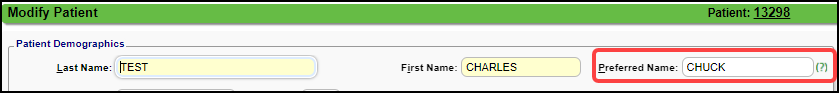
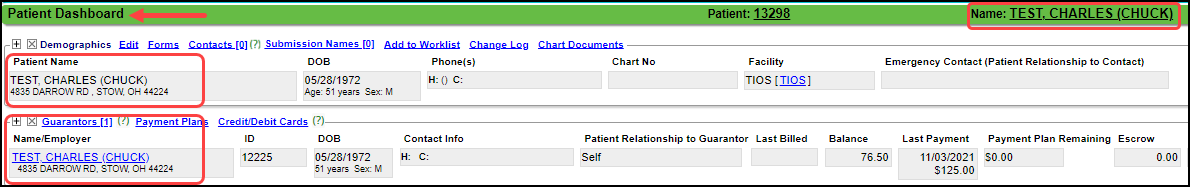
- Guarantor is not Self
- On the Patient Dashboard, select Guarantor's Name.
- Select the Edit link.
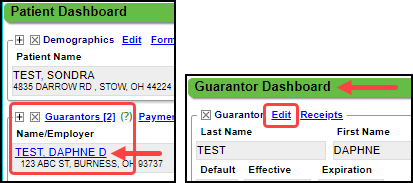
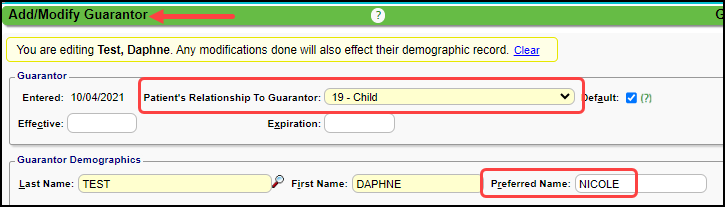
Preferred Names vs. Submission Names
- Preferred Names are used to notate the name that the Patient chooses to be called.
- This information is not sent on Claims.
- Submission Names are used when the Patient name in the System does not match the name that is on their Insurance card.
- This information is sent on Claims.
Learn More
Related Articles
Submission Names
Patient's Name is Different on the Insurance Card If the Payer requires a different name from the name in the System, a Submission Name can be added and attached to the Payer. In the Demographics Panel on the Patient Dashboard, select the Submission ...Embed a POPS Link in a Website
POPS allows Patients and Guarantors to access the POPS Portal from an embedded link on a Patient-facing website. Patients/Guarantors are anonymously authenticated by entering their First Name, Last Name, and providing an MFA security code. The User ...Quick Registration for New Patients
You can use the Quick Registration option when registering a Patient from the Calendar or using QR in the Navigation Search Box. Make specific fields mandatory or non-mandatory using the Keys icon. Navigation Search Box (Go-Box) Entering QR in the ...Open a Support Ticket
Access the Help Center Ticket Portal If you are not a Support User, contact your System Admin to open a ticket for you. There are several ways to access the Help Center/Ticket Portal from the PM System. Select the Help Center link on the left side ...Add/Register a New Patient
A new Patient can be registered from: Patient Lookup The Scheduling Dashboard > Patient Registration button The Calendar. The Navigation Search Box (Go-Box) You can determine which fields you want to be mandatory when adding a Patient from Patient ...