Foreign Addresses
When entering an address during Patient Registration or Patient modification, the address is validated as a valid US address if the Country field is US.
For foreign addresses, enter the correct country in the Country field, and the system will allow you to enter the address for that country.
- If a country other than the US is selected, use the Keys icon to make the State field Not Mandatory.
- The applicable country calling code will be added to the display of the Patient's phone numbers.
- If you do not have a zip code, use 00000.
- Since the rules vary by country, there are no definitive directions on entering foreign addresses.
Charge Management Rule
If you have a Charge Management Rule set up to trigger a validation error when the Patient is missing all or part of their address (city, state, zip, country), you may want to change it so that Foreign Addresses will not trigger the rule.
Libraries > Charge Management
- Find and select the Charge Management Rule ID to open the Rule.
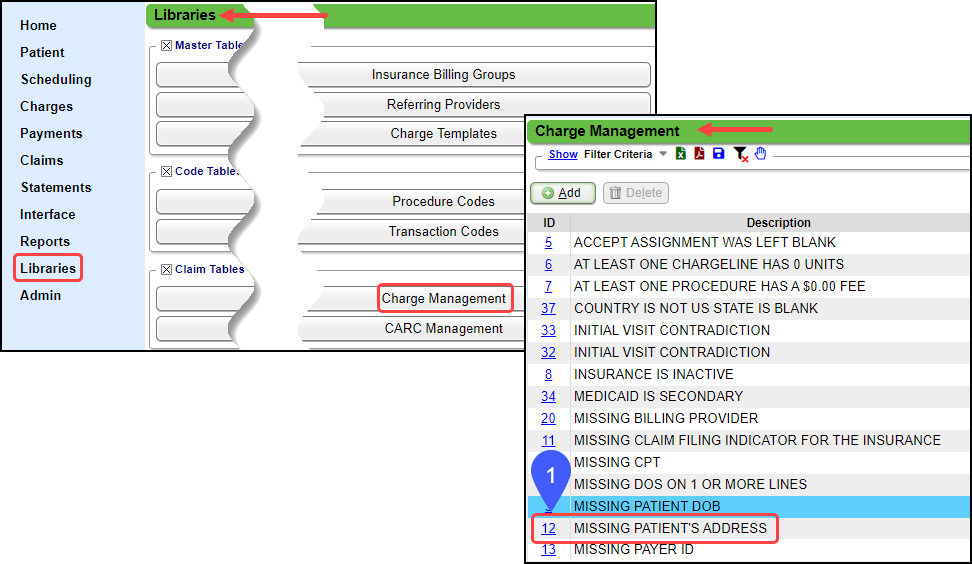
- In the Criteria field: Add Country is equal to US.
- Use the Test Validation Rule to ensure that it is working correctly.
- Select Save [F2].
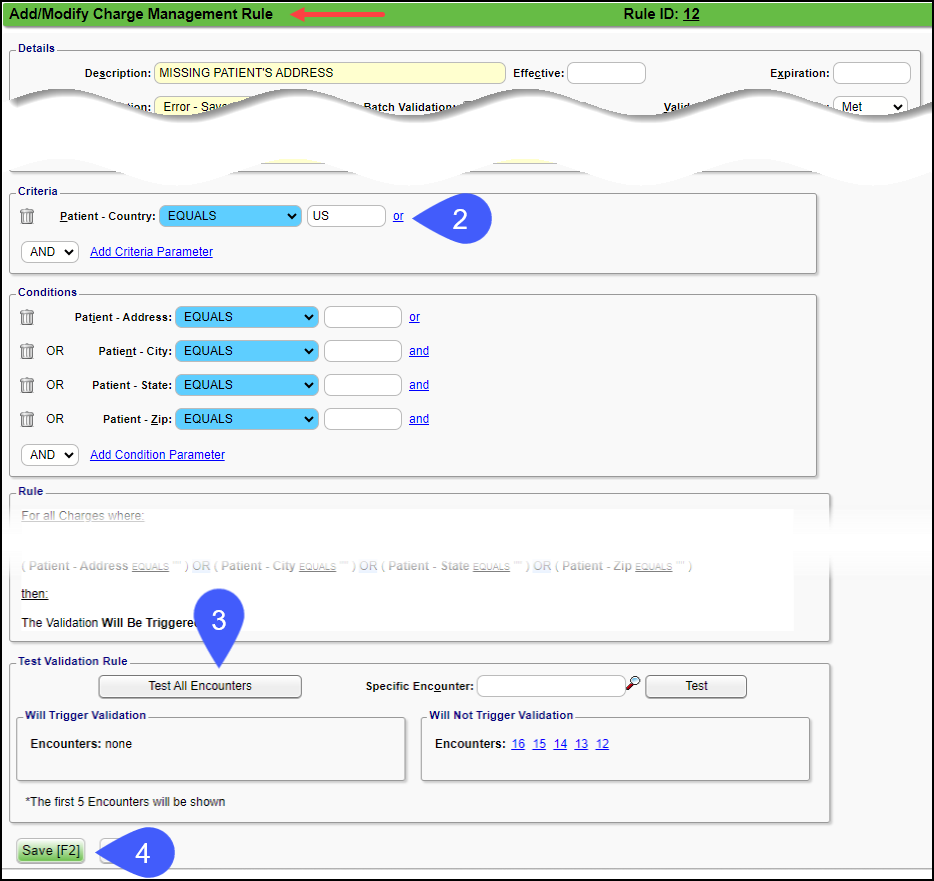
Military Addresses
Military Address Format
- Rank and full name
- Example: SGT Robert Smith
- P.O. Box Type and #:
- APO (Army Post Office)
- FPO (Fleet Post Office)
- DPO (Diplomatic Post Office)
- State:
- AE (Armed Forces in Europe, the Middle East, Africa, or Canada)
- AP (Armed Forces in the Pacific)
- AA (Armed Forces in the Americas excluding Canada)
- ZIP or ZIP+4 Code
- Learn More (with examples): How Do I Address Military Mail? (External link)
Learn More
Add a New Patient
Modify a Patient's Information
Quick Registration for New Patients
USPS Addresses Standardization
Related Articles
Address Corrections on the Statement/Invoices Management Dashboard
Address Corrections on the Statement/Invoices Management Dashboard Address Corrections - Needs Changed/Do Not Mail Panel Addresses in the Address Corrections panel of the Statement Management screen need to be reviewed. Either the System could not ...Additional Guarantor Statement Addresses
For Guarantors with different addresses throughout the year, addresses can be managed with Effective and Expiration dates. Example: Guarantors with summer or winter homes). When the Statements are batched, the System determines which address to use ...Add/Modify Alternate Insurance Addresses
Add/Modify Alternate Insurance Addresses If an Insurance Company has more than one address, additional addresses can be added. This only affects paper claims because the Payer ID is used for Electronic claims. Example: United Health Care has multiple ...Update a Practice Address, Name, and Phone Number
If your Database's Practice Address, Name, or Phone Number has changed, please provide us with the new details via a Support Ticket and update the following locations: Pay To/Billing Locations (Libraries) Billing/Rendering Providers (Libraries) ...National Change of Address (NCOA)
This database is maintained and operated by the US post office. Someone in the household has submitted a change of address to the Post Office. Etactics runs all Statement addresses through this database. Any NCOA corrections are automatically ...