Sliding Fee Schedule Setup and Overview
To reduce the fee for the services of uninsured Patients, the option to use a Sliding Fee Schedule is available.
 Internal Setting: Activate Sliding Fee Schedule. Ask Support or your Implementation Manager to add this Internal setting to activate this feature.
Internal Setting: Activate Sliding Fee Schedule. Ask Support or your Implementation Manager to add this Internal setting to activate this feature.- The setting above adds the Sliding Fee Schedule button to the Libraries screen.
- Sliding Fees are based on the Federal Poverty Guidelines, which are updated annually.
- The Charge amounts for services are determined based on the family's annual salary and the number of dependents in the family.
- The fee can be a flat rate fee, a discount percentage of the usual Charge, or a discount fee amount.
- Sliding fees are calculated at the individual Patient level
- If a family has 4 family members which are all treated at the same practice, the sliding fee information must be added/updated for each Patient.
- Determine rate using the Federal Poverty Guidelines as the basis for the reduced fee.
- Percentage of the standard Charge.
- Dollar Amount Discount: Subtract a specific amount from the Charge Fee.
- Flat Rate Fee
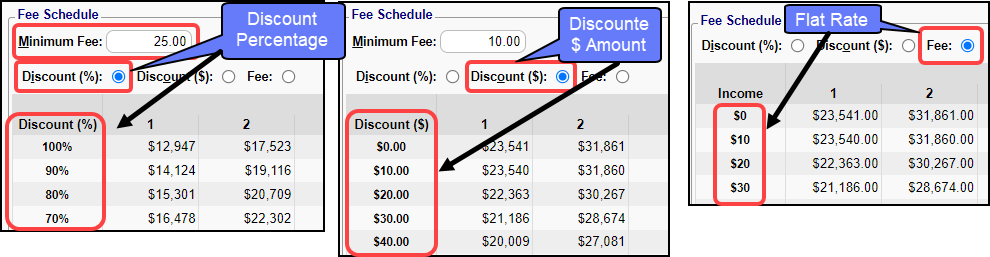
Related Articles
Sliding Fee Schedule (Table of Contents)
Contents Sliding Fee Schedule Setup and Overview Create a Sliding Fee ScheduleCreate a Sliding Fee Schedule
Libraries > Sliding Fee Schedule button Enter a Description. Enter an Effective Date. Billing Providers: Deselect the checkbox to select specific Providers. Facilities: Deselect the check box to select specific Facilities. CPT® Carve Outs: Specific ...Fee/RVU Schedule FAQs
Fee/RVU Schedule FAQs Fee Schedule How do I know which Fee Schedule is being used? Which Fee Schedule should I use? Logic for Effective/Expiration Dates Logic for Procedure Codes and ModifiersAllowed Fee Exception Report
To find underpayments, this report compares posted allowed amounts to contractual allowed amounts. The Allowed Fee Exceptions Report shows discrepancies on Posted Allowed amounts against the Allowed Fee Schedule. It does not report on CO's and ...Fee/RVU Management
Add Charge Fee, Allowed Fee, and RVU Schedules If the Items Number is 0, there is a problem with the file that was uploaded. Reference the File Formatting Guidelines to ensure a successful upload. The Procedure Code must exist in the Procedure Code ...