Setup the Attorney/Employer Library for Direct Billing
Library Setup for Employer/Attorney Billing
From the Libraries Dashboard, select Employer/Attorneys.
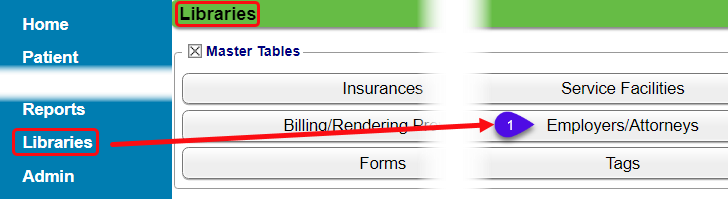
Select Add.
Enter the Name of the Attorney or Employer.
Enter an Abbreviation.
Type dropdown:
Billable: Use when the Employer/Attorney will be directly billed.
This option opens additional options to manage how the Employer/Attorney will be billed (such as Invoice or HCFA). This Employer/Attorney will be available as a Guarantor and as a Policy Holder.
Non-Billable: The Employer will be available when registering patients, but they will not be billed for services.
Policy Holder Only: The Employer will also be available to use as a Policy Holder.
Primary/Secondary/Tertiary Form Type: Invoice or HCFA.
- Select how the Employer/Attorney will be billed.
- When Billable is chosen, all three Form Types default to Invoice which is the most common selection.
- The Form Type can be changed by selecting the Type from the dropdown.
Complete the fields in the Company Address panel.
Complete the fields in the Contact Information panel. (Optional)
Select Save [F2].
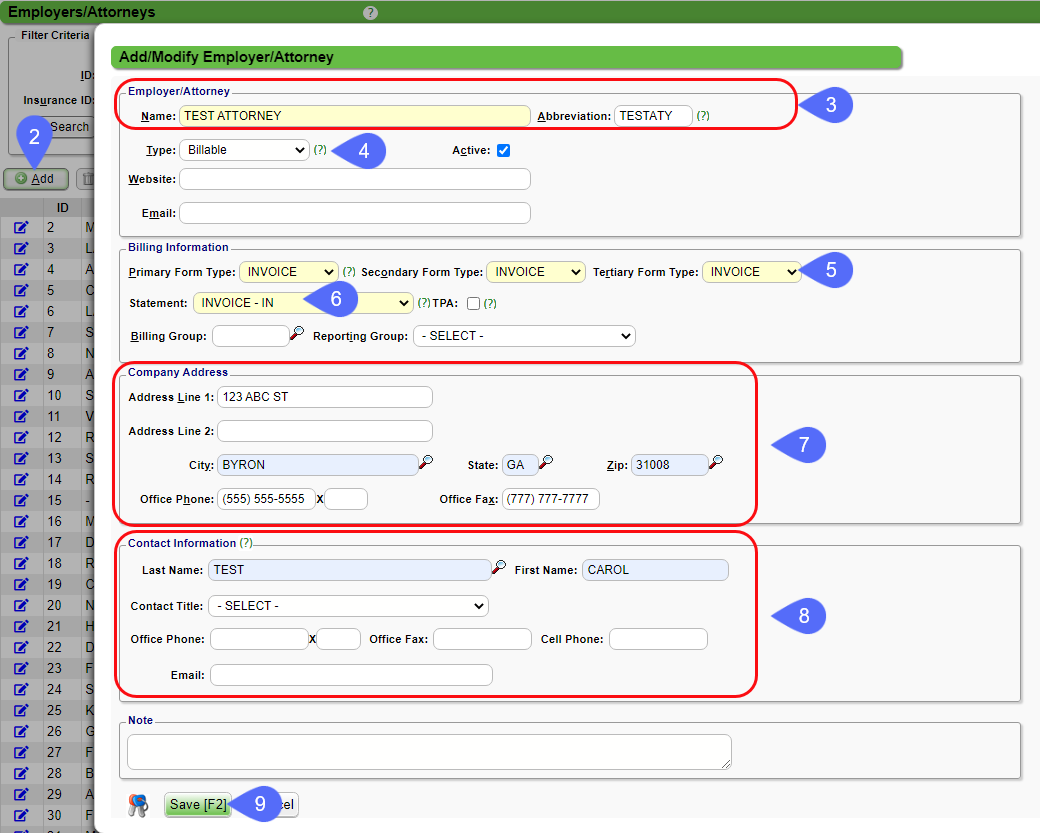
Learn More
Related Articles
Employer/Attorney Ledger
Employer/Attorney Ledger The Employer/Attorney Ledger can be used to provide more information than is on the Invoice. (Libraries > Employer/Attorney Library > ID) Select the Ledger link at the top of the Employer/Attorney Dashboard. Employer/TPA: The ...Attorney and Employer Direct Invoices Overview
System Setting for the Invoice Functions A System Setting must be added to make the Invoice functions available. Admin > General > Invoice INVOICE - ACTIVATE INVOICE BILLING Set to Yes if sending Invoices instead of, or in addition to Statements. ...Add Employer/Attorney to Patient Dashboard for Direct Invoicing
The Guarantor must be correctly setup during Registration or on an existing Patient. When the Employer or Attorney is added as a Guarantor, it is also added to the Active Policies Panel. Add the Employer/Attorney as Guarantor during Patient ...Employer/Attorney Library
If you intend to use Invoices or Post Invoice Payments, you must add the System Setting: Admin > System Settings > General > Invoice - Activate Invoice Billing > Yes. Even if you do not send invoices, the System Setting must be set to Yes to post an ...Institutional Billing System and Library (UB04) Setup
System Setting for Institutional claims (UB04) From Admin, select System Settings. Select Charges in the Category Menu. Scroll to UB04_USED - USE UB04 CHARGES. Select Yes. Insurance Library Setup for Institutional Claims (UB04) In the Insurance ...