Prevent a Transaction Code from Displaying on the Encounter Dashboard
You may not want to see Transactions, such as Insurance Balance Transfer In and Out or Patient Balance Transfer In and Out on the Encounter Dashboard. If you prevent the Transaction from appearing, you can still choose to view them on the Encounter Dashboard.
- From Libraries on the left Sidebar menu, select Transaction Codes.
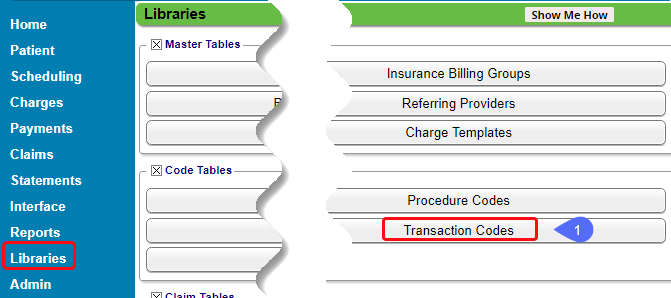
- Select the Transaction Code link.
- In the pop-up, deselect the Significant checkbox.
- Select Save [F2].
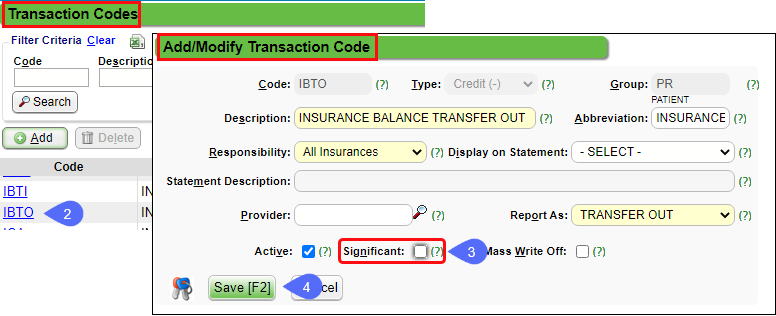
Example: When Significant is selected in the Transaction Code Library for Insurance Balance Transfer Out and Insurance Balance Transfer In.
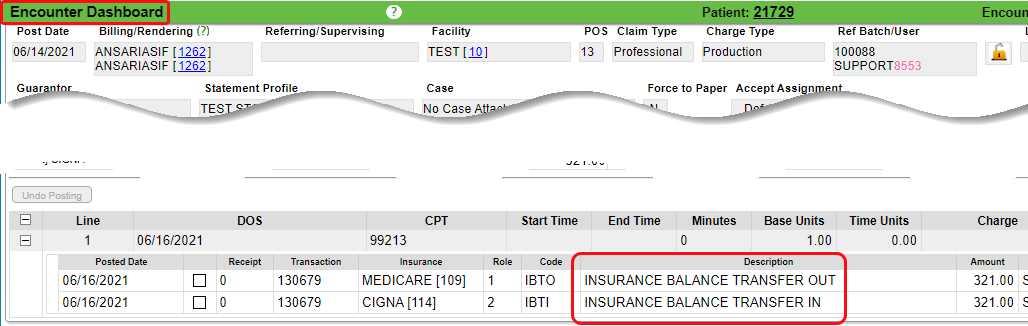
Example: When Significant is deselected in the Transaction Code Library for Insurance Balance Transfer Out and Insurance Balance Transfer In
If Significant is deselected in the Transaction Code Library, you will have the option on the Encounter Dashboard to choose to see them.
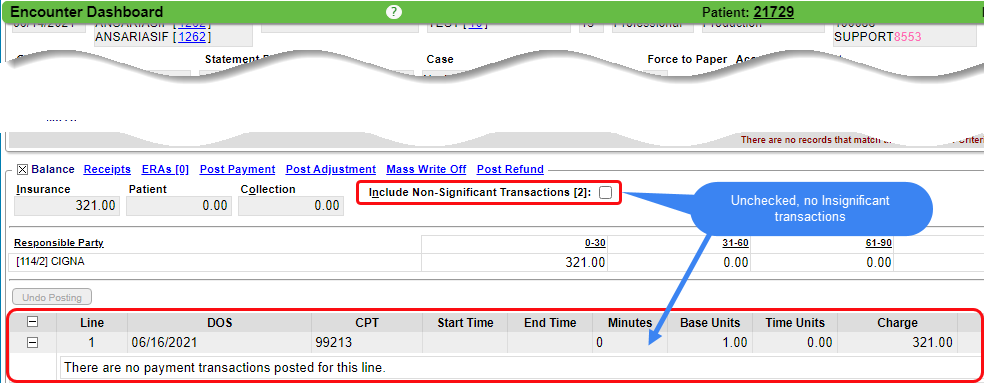
If Include Non-Significant Transactions is chosen on the Encounter Dashboard, the Insignificant Transactions will appear on the Line Items.
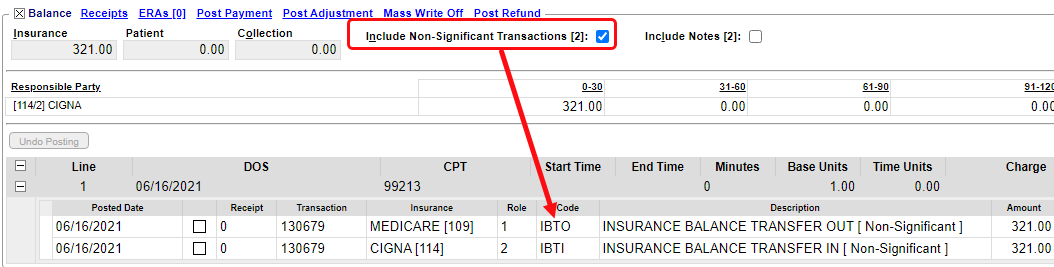
Related Articles
Add/Modify/Delete Transaction Codes
The System delivers pre-defined Transaction Codes for Payments, Adjustments, Write-Offs, Transfers, and Collections, which cannot be changed by the User. You are not limited to the pre-defined Transaction Codes. System delivered Codes in the ...Encounter Dashboard Overview
Access the Encounter Dashboard Select the Encounter Number link on the Patient Dashboard, or Enter an e + Encounter number (e12345) in the Navigation Shortcut box. You can go to the Patient Dashboard from the Encounter Dashboard by selecting the ...Mass Write Off Link on the Encounter/Patient Dashboard
Mass Write Off Link on the Encounter/Patient Dashboard Use the Mass Write Off link in the Balance panel on the Encounter or Patient Dashboard. Otherwise, the process is the same as Admin Mass Write Off. Encounter Dashboard Mass Write Off On the ...Custom Transaction Query (CTQ)
The Transaction Query Report is driven by the Posted Transactions. This Report will match the Payments & Adjustments Report if they are run by the same parameters. Transaction Query Report Criteria Reports > Custom Transaction Query (CTQ) Totals By: ...Reverse an Encounter for Modification or Deletion
If an Encounter in a Closed Period needs to be modified or deleted, the Encounter must be Reversed. If the Encounter is in an Open Period and there are no posted Transactions, it does not need to be Reversed. Instead, Modify the Encounter or Delete ...