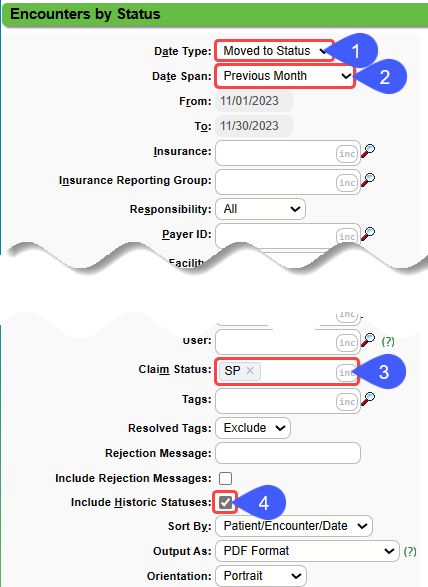Find Claims/Encounters Billed on Monthly PM Invoice
Find Claims/Encounters Billed on Monthly PM Invoice
Per Claim
Use the Encounter by Status Report to balance the number of Claims submitted with the invoiced number of Claims. Use the following Filter values to find the Claims on your PM Invoice:
- Date Type: Moved to Status
- Date Span: Previous Month
- If the Invoice is not from the previous month, select Date Range in the Date Span dropdown and enter a From and To date.
- From: First day of the invoiced month.
- To: Last day of the invoiced month.
- Status: SP (Sent to Payer)
- Check the Include Historical Statuses checkbox.
Per Encounter
Use the Custom Encounter Query to balance the number of Encounters with the invoiced number of Encounters. Use the following Filter values to find the Encounters on your PM Invoice:
- Encounter - Added Date: Greater than or equal to first day of the month.
- Encounter - Added Date: Less than or equal to the last day of the month.
- Encounter - Is Reversed: No
- Encounter - Is Test: No
- Procedure - Is Billable: Yes
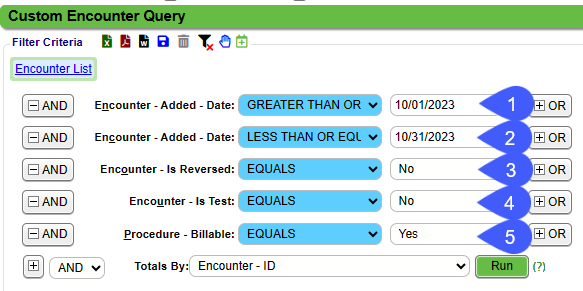
Related Articles
PM Invoices and ACH Payment (Table of Contents)
Contents Access Your Invoices/Setup ACH Payment Find Claims/Encounters Billed on Monthly PM InvoiceAccess Your PM Invoices/Setup ACH Payment
Only Users designated as Site Admins can view the Billing Invoices. This Permission can be removed from the Site Admin. Access Your Invoices Go to the Admin Dashboard. Select Invoices. Select View to see a specific Invoice. The PDF of the Invoice can ...Credit Memo: Invoice Corrections
On the Invoice Batch Items screen, the Credit Memo button can be used to correct inaccurately invoiced Encounters. This action will create a Credit Memo (Invoice) to send to the Employer/Attorney with the credit that was invoiced inaccurately. It ...Statement/Invoice Profiles Setup
Statement/Invoice Profiles must be set up before Statements or Invoices can be batched. If the Statement Profile is selected as the Default, it will be attached to new Patients automatically. Other Statement/Invoice Profiles can be created to be used ...Create an Invoice Receipt and Post Invoice Payments
If you intend to use Invoices or Post Invoice Payments, you must add the System Setting: Admin > System Settings > General > INVOICE = Yes. Even if you do not send Invoices, the System Setting must be set to Yes to post an Invoice Payment. Create ...