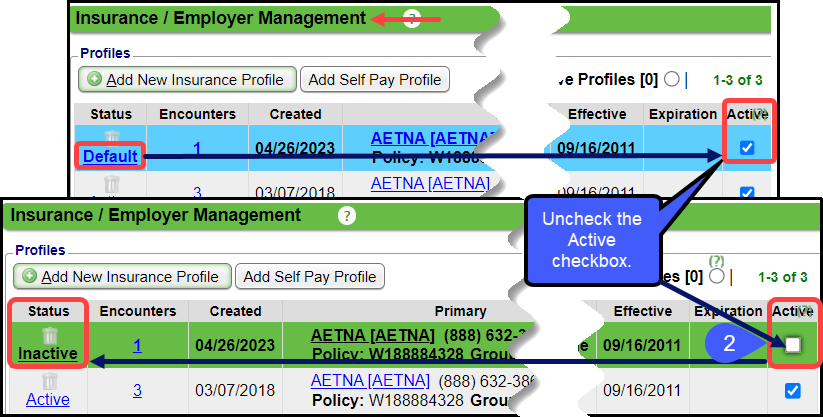Default and Active Insurance Profiles
Add a Default or Active Insurance Profile
Default Profile: When adding an Insurance Profile, Default is already checked. The Default Profile is automatically assigned to all new Encounters, but can be overridden when adding an Encounter.
Active Profile: An Active Profile is available to select during Charge (Encounter) entry but is not automatically assigned. This is useful for workers compensation and auto accident claims.
Override a Default Insurance Profile
From the Patient Dashboard, click Insurance Management in the Active Policies panel.
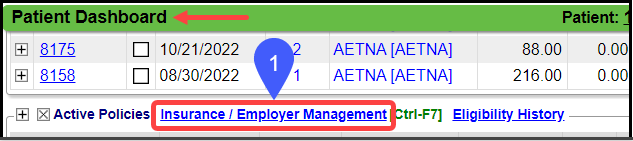
In the Insurance Profiles panel, deselect the Active checkbox on the Default Insurance Profile.
On the chosen Insurance Profile, select the Active checkbox.
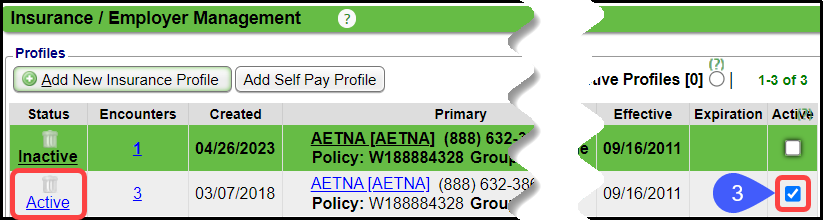
Make an Active Insurance the Default Insurance
Use the Patient Dashboard to change the Default Insurance for all future Encounters.
Use the Encounter Dashboard to change for one Encounter only.
Select the Insurance/Employer Management link in the Active Policies Panel.
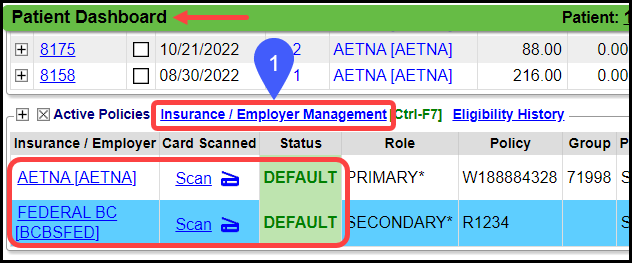
Select the Active link (underneath the trash can) on the Insurance Profile that you want to make the Default.
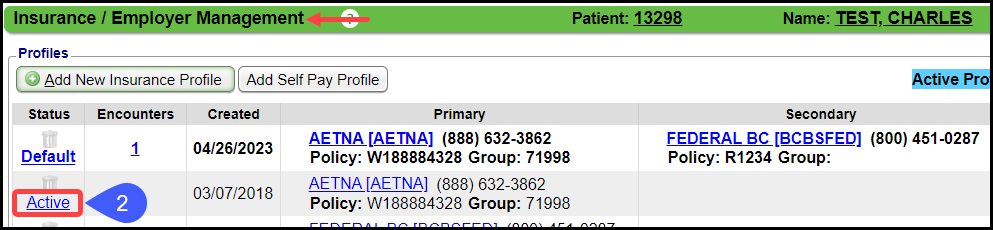
Select the checkbox in the Default column.
Select Save [F2].
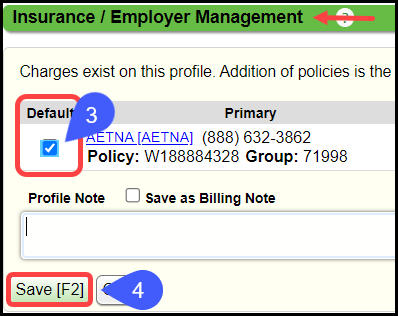
Encounters can be moved to the new Default Insurance if necessary.
Learn More
Appointment Screen Details
Related Articles
Insurance Management
Insurance Management is used to manage a Patient's Insurance Profiles. The Primary, Secondary, and Tertiary Insurances are on one Insurance Profile. When the Insurance changes, a new Insurance Profile should be created. Insurance Management is ...Add/Modify Insurance Profiles on an Existing Patient
From the Patient Dashboard, select Insurance Management in the Active Policies panel. Select Add New Insurance Profile. Default is automatically checked. If this is not a default insurance, see Default and Active Insurances for more information. ...Expire an Insurance
Expire an Insurance What Happens when I Expire an Insurance Policy? Adding an Expiration Date to one policy expires the whole Insurance Profile. What should I do if the Patient has a new Secondary Insurance but the Primary is the same? If a Patient ...Insurance Profiles Overview
Insurance Profile An Insurance Profile represents all responsible parties in the order they are used. Each Profile contains all the Insurances the patient has at that time. Primary Secondary Tertiary Self Pay Profile The Self Pay Profile represents ...Move Existing Encounters to a New Insurance/Self-Pay Profile
Move Existing Encounters to a New Insurance/Self-Pay Profile When a new Insurance or Self Pay Profile is added, you may need to move some of the existing Encounters to the new Profile. This most often occurs when a claim is denied for not being ...