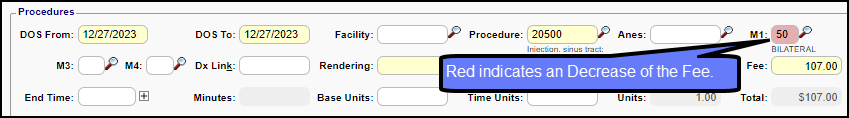Modifiers
The ANSI Standard Modifiers can be modified to change the Fee when the Modifier is used.
The ANSI Standard Modifiers are pre-populated in the System. These Modifiers can be edited to increase or decrease the Fee on a Charge.
- From Libraries on the Left Side Menu, choose Modifiers.
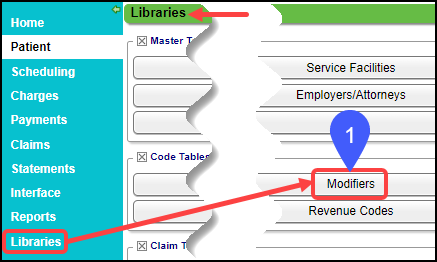
- Select the Modifier link.
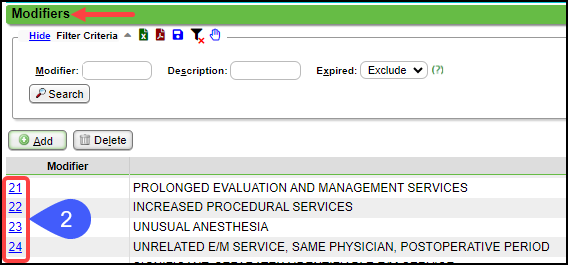
- Modifier: The Modifier field can only be modified if it has not been used.
- Description: The Description can be changed to meet your needs.
- Effective and Expiration: These can be used to qualify the Dates that this Modifier can be used.
- Non-Billable: Select this the checkbox to prevent this Modifier from being submitted on a Claim. It will be used for reporting purposes only.
- Rules:
- Select Increase or Decrease to change the fee when the Modifier is used.
- Leave it as Select if the fee should not be changed.
- Procedure Fee by: Enter the percentage to increase or decrease the fee amount.
- Round: The field defaults to Up and will round the fee up.
- Select Down to round the fee down.
- To the nearest: Defaults to $1.00 but can be changed.
- Select Save [F2].
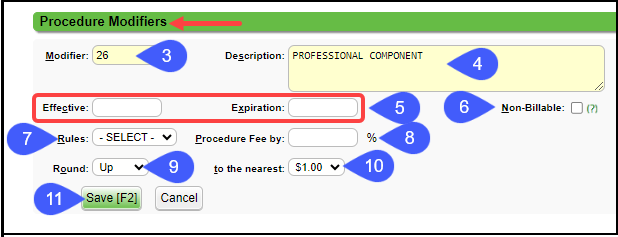
Increase or Decrease a Fee using a Modifier
Use the Modifier Rules above to increase or decrease the fee by a specific percentage.
Example 1: The CPT code has a Modifier 50, and the Modifier Rules are set up for the fee to decrease by 50%.
- A fee decrease is indicated by a red shaded background.
Example 2: The CPT code has a Modifier 51, and the Modifier Rules are set up for the fee to increase by 25%.
- A fee increase is indicated by a green shaded background.
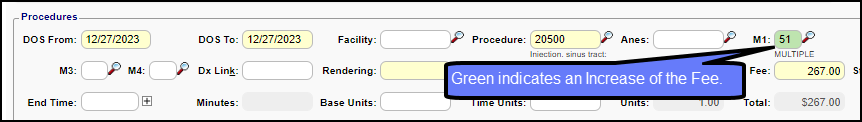
Use a Modifier to Apply a Self Pay Discount
A Custom Modifier can be added to apply a discount to a Self Pay Patient. Apply a Self Pay Discount.
Learn More
Add a Modifier to a Procedure Code
Related Articles
Medically Directed Anesthesia Modifiers
Anesthesia Modifiers AA: Use for Anesthesia services personally performed by an Anesthesiologist This modifier allows full fee schedule reimbursement. AD: Use for Medical supervision by an Anesthesiologist when the Anesthesiologist is conducting more ...Anesthesia Billing FAQs
Anesthesia Billing Setup How do I set up Anesthesia Billing? Setup for Anesthesia Billing Anesthesia Billing Resources Anesthesia Billing Resources Resources for Anesthesia Billing Concurrency Why is Anesthesia billed using Concurrency? Anesthesia ...Fee/RVU Schedule FAQs
Fee/RVU Schedule FAQs Fee Schedule How do I know which Fee Schedule is being used? Which Fee Schedule should I use? Logic for Effective/Expiration Dates Logic for Procedure Codes and ModifiersLibraries Dashboard
The Libraries Dashboard is the central location for managing the data that is used for Billing, Claims, and Reporting. The Libraries Dashboard is grouped into three main sections: Parent Tables: Manage core setup items, such as the Insurance Library ...Electronic Dental Claims Setup and Overview
Before creating Dental Claims, some preliminary set up needs to be done. Ask Support or your Implementation Manager to activate the Internal Setting(s). Dental Setup Dental Payer On the Insurance in the Insurance Library, select Electronic/Dental for ...