Meaningful Use (MU) Information
Demographic-related information (Language, Race, Ethnicity, Gende Identity, and Sexual Orientation) can be entered near the bottom of the Patient Demographics page in the Additional Info area. You can make these fields required for meaningful use.
Make Race Mandatory During Patient Registration
To make Race mandatory, go to Admin System Settings. Choose Patient on the left menu and scroll down to RACEMANDATORY and choose YES.
Race - Additional Info
- Patient Refused: Choosing this option allows you to save the screen without collecting the Race information.
- If the Patient did not refuse, choose a Race: (Hispanic is not a Race but an Ethnicity; Choose a Race and then choose Hispanic/Latino for Ethnicity)
- American Indian/Alaska Native
- Asian
- Black/African American
- Native Hawaiian/Pacific Islander
- White
- Other
- Sub-Race: To get further details on race, you can choose a sub-race. For example:
- Race: American Indian/Alaska Native. Sub-Race: Arapaho
- Ethnicity:
- Patient Refused
- Hispanic or Latino
- Non-Hispanic or Latino
- Sub-Ethnicity: This field is only available if you have chosen an Ethnicity.
- Language: Choose from the list
- English Proficiency:
- Very Good
- Good
- Not Good
- Not at All
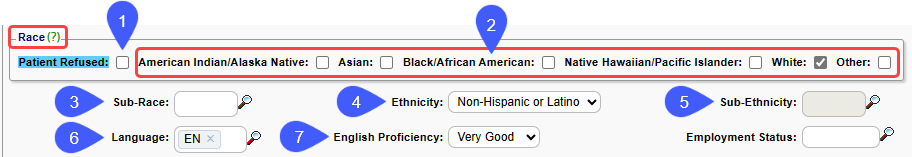
Sexual Orientation and Gender Identity
Sexual Orientation and Gender Identity can be captured during Patient Registration and displayed on the Patient Demographics Panel.
- These features are activated with Patient System Settings (Admin > System Settings > Patients).
Gender Identity and Sexual Orientation
- Gender Identity
- Additional Gender Category or Other, Please Specify
- Choose Not to Disclose
- Female-To-Male (FTM)/Transgender Male/Trans Man
- Identifies as Female
- Identifies as Male
- Male-To-Female (MTF)/Transgender Female/Trans Woman
- Mgenderqueer, Neither Exclusively Male Nor Female
- Sexual Orientation
- Bisexual
- Choose Not To Disclose
- Don't Know
- Lesbian, Gay, or Homosexual
- Something Else, Please Describe
- Straight or Heterosexual
Related Articles
Use Post Expert on an ERA
There are times that you will need to use the Post Expert button on a ERA Remit. Either Manual Post will not balance, or you need to do an additional Write-Off. Usually, these will not post when the ERA is applied, and it will go on Hold or to the ...Demographics Panel
The Demographics panel contains Patient Information. Modify Select the Modify link to make changes to the Patient's Demographics. Forms Select Forms to open Patient Forms that can be printed. Contacts Add or change Patient Contacts information. ...Modify the Policy Holder Information
The Policy Holder can be modified from the Encounter or Patient Dashboard. Select the Insurance Policy in the Active Policies panel on the Patient or Encounter Dashboard. Update the Relationship if it is not Self or if the Insured has changed. For ...Patient System Settings
Patient ADDITIONALPROVIDERS ADDITIONAL PROVIDERS This setting allows one or more additional (assigned) Providers to be added for each Patient, next to the 'Assigned Provider' field in registration. Yes: Add a field called Additional Providers to the ...Use Plan and Product
The Plan and Product fields are on the Add/Modify Policy window and are accessible from the Active Policies panel on the Patient Dashboard and in Insurance/Employer Management. Plan: A dropdown list containing the ANSI Plans. Select the appropriate ...