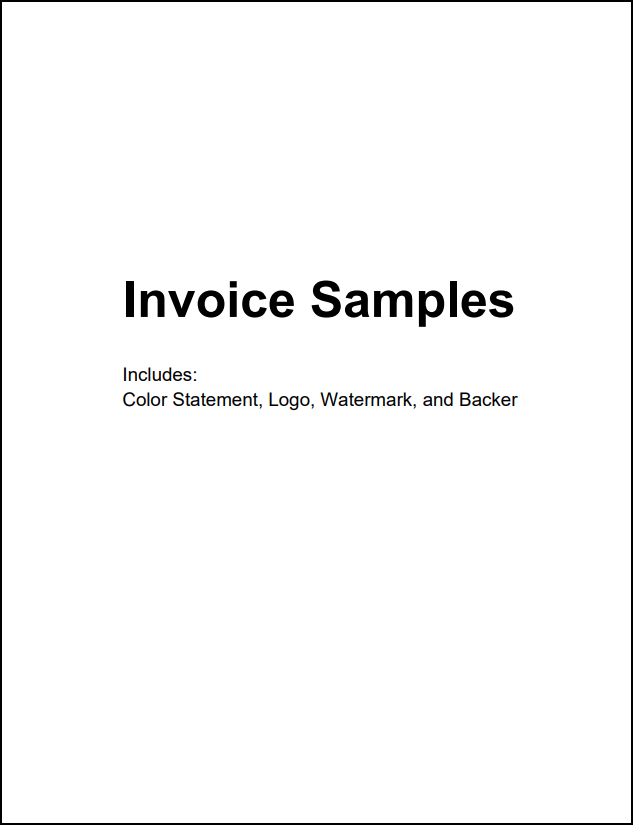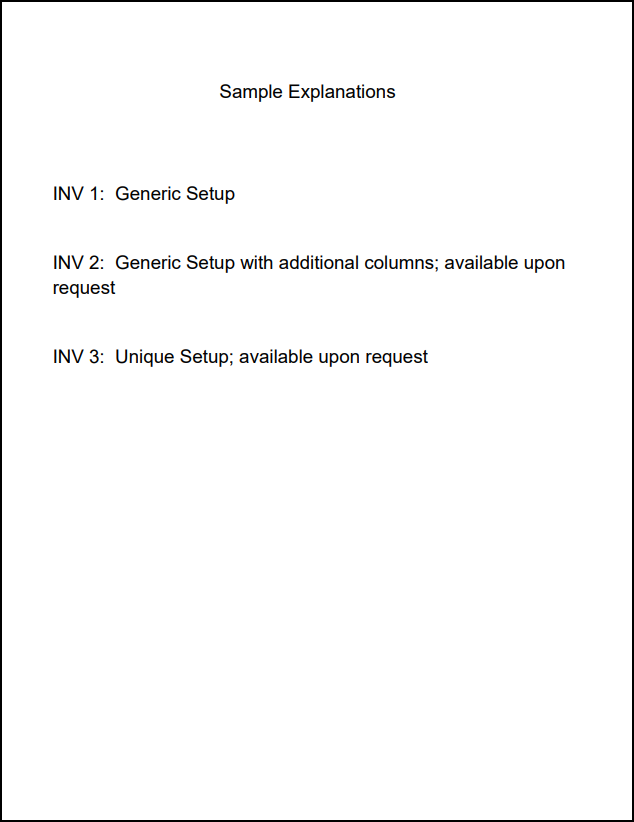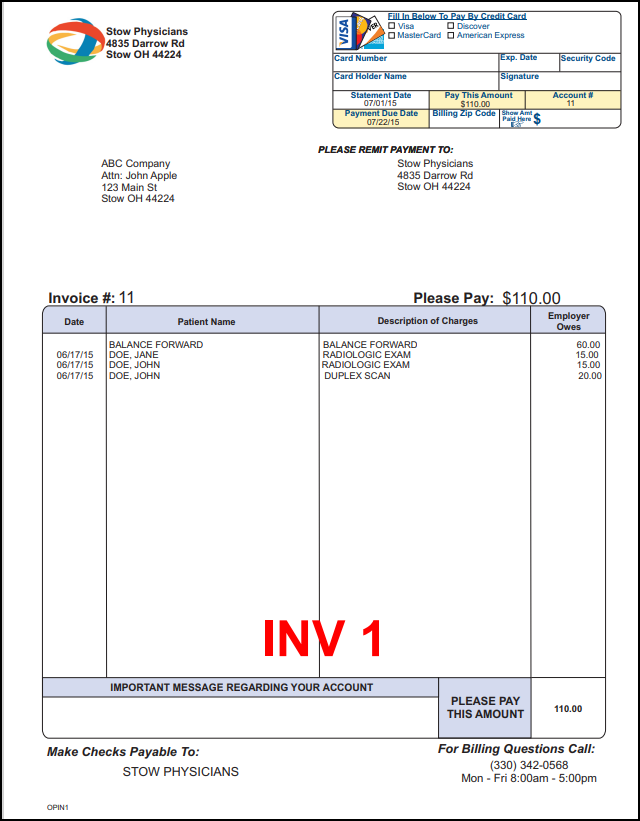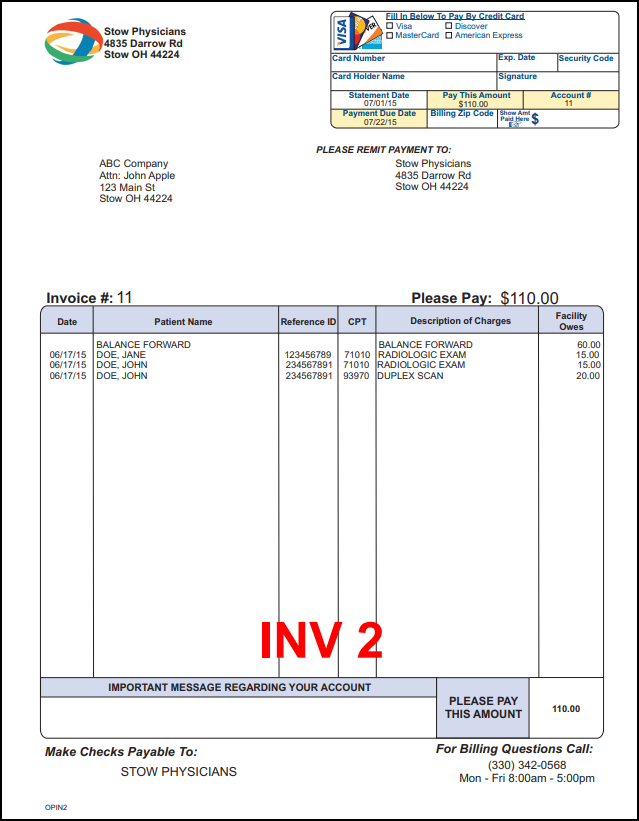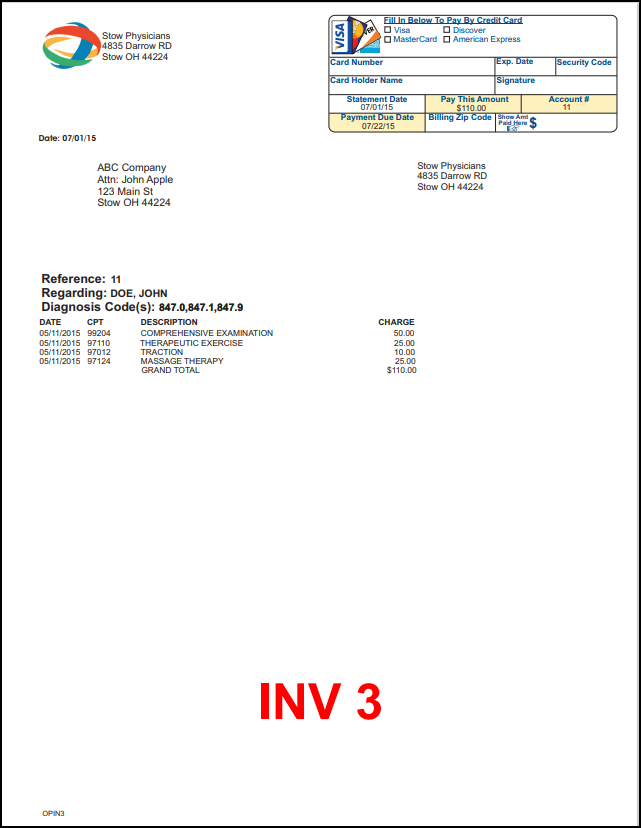Related Articles
Statement/Invoice Profiles Setup
Statement/Invoice Profiles must be set up before Statements or Invoices can be batched. If the Statement Profile is selected as the Default, it will be attached to new Patients automatically. Other Statement/Invoice Profiles can be created to be used ...
Statement Samples
You can select from the following Statement examples to use for your Statements. The Statement Logo and the background color on the Title Row can be customized. Use the Statement System Settings to define the content of your Statements. Download and ...
Invoice Refunds
Post an Encounter Invoice Refund See Credit Memo to correct an Invoice that was billed incorrectly. If an Encounter was on an Invoice that should not have been billed to that Employer, use the Credit Memo process to notify the Employer of the error. ...
Invoice Profile Setup
In addition to Statement Profiles, a separate Profile is required for Invoices. Invoice System Settings These are some of the most important System Settings for Invoices. There may be others that you want to include as well. Admin > System Settings ...
Credit Memo: Invoice Corrections
On the Invoice Batch Items screen, the Credit Memo button can be used to correct inaccurately invoiced Encounters. This action will create a Credit Memo (Invoice) to send to the Employer/Attorney with the credit that was invoiced inaccurately. It ...