Enrollments: Closed Panel
Enrollments Closed Panel
The Closed Panel displays Enrollments that have been Completed or Closed
- Status
- Closed: An Enrollment can be closed for several reasons.
- It was cancelled by the Practice.
- It was accepted as in the Example below.
- No response was received from the Practice when asked for additional information.
- Completed: The Enrollment has been completed.
- Messages
- You can View the Messages, but you cannot add Messages in this Panel.
- Closed: Date that the Enrollment was Completed or Closed.
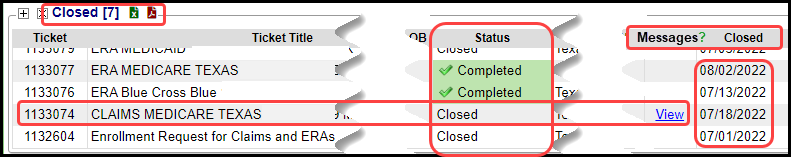
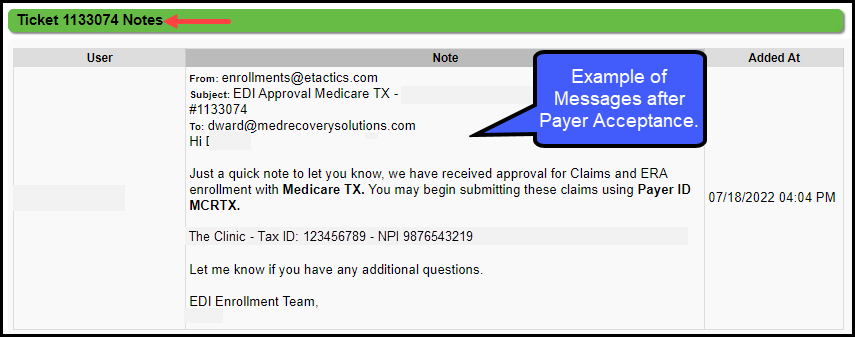
Related Articles
Practice Enrollments Panel
This Panel is specifically designed for clients that have access to more than one Database, such as Billing Companies. This panel allows the User to check across all their Databases to check for Enrollments that need their attention. The Practice ...Enrollments (Table of Contents)
Contents Enrollments Overview Enrollment Check List Enrollments: Create Enrollments Panel Enrollments: Waiting on Practice Panel Enrollments: Waiting on Clearinghouse Enrollments: Waiting on Payer Panel Enrollments: Closed PanelEnrollments Overview
All Enrollments must happen using this Enrollments portal. When Enrollments are completed using this portal, a CRM Ticket is created with Etactics. This is the only method for Enrollments. Resources for Completing Enrollments Use the following ...Enrollments: Waiting on Clearinghouse
Enrollments: Waiting on Clearinghouse The Waiting on Clearinghouse panel displays information on the Status of the Enrollment, number of days in this status, and the expected Due Date. After you Upload, Fax, Email, or Mail the Enrollment and the ...Patient Dashboard: Balance Panel
Balance Panel Features Navigation Links Post Charge Opens the Post Charge screen to add a new Charge for the Patient. ERAs Shows the number of ERAs, and the link opens the existing ERA List that is associated with the Patient. Cases Shows the number ...