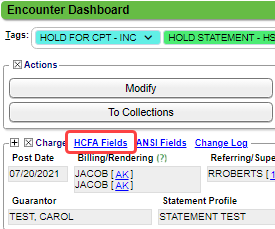Condition Codes
Condition Codes are a 2-digit numerical or alphanumerical representation of aspects of a patient, particular services provided, the service venue, and/or billing parameters that can impact the processing of Institutional Claims.
If a condition code is needed on HCFA Box 10D:
-
On the Encounter Dashboard, click the HCFA
link.
- In Box 10, enter the Condition Code and Save.
Related Articles
Add/Modify/Delete Transaction Codes
The System delivers pre-defined Transaction Codes for Payments, Adjustments, Write-Offs, Transfers, and Collections, which cannot be changed by the User. You are not limited to the pre-defined Transaction Codes. System delivered Codes in the ...Institutional Billing (UB04)
Institutional Billing (UB04) To access the option to create UB claims, you must choose Yes for Institutional Claims in System Settings. See Setup for UB04/Institutional Claims. Institutional (UB) Charge Entry On the Post Charge screen > Claim Type> ...Reorder/Delete Diagnosis Codes
When Charges are created from the Clinical Documentation or when reviewing Charges, the Diagnosis Codes may need to be reordered before billing the Claim. Diagnosis Codes can be reordered or deleted easily in the Diagnosis panel on the Add/Modify ...Charge Templates
Create and Save Charge Templates to use for frequently entered Procedures, for Explosion Codes, and for Self Pay Charges, such as products that are purchased in the office. Add a Charge Template From Libraries on the left Sidebar menu, click Charge ...Revenue Codes Library
Revenue Codes are used for Institutional Claims (UB04). Revenue Codes can be added, modified, and deleted in the Library. (Libraries > Revenue Codes) Add a Revenue Code From Libraries on the Left Side Menu, select the Revenue Codes button. Select the ...