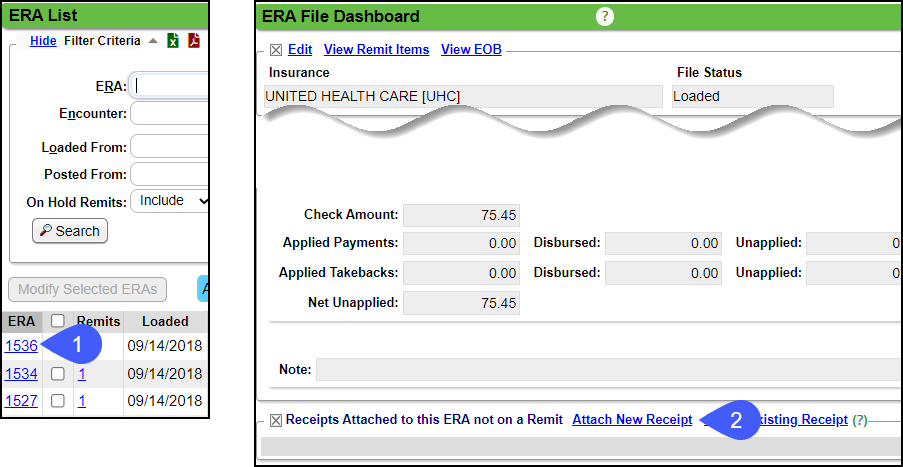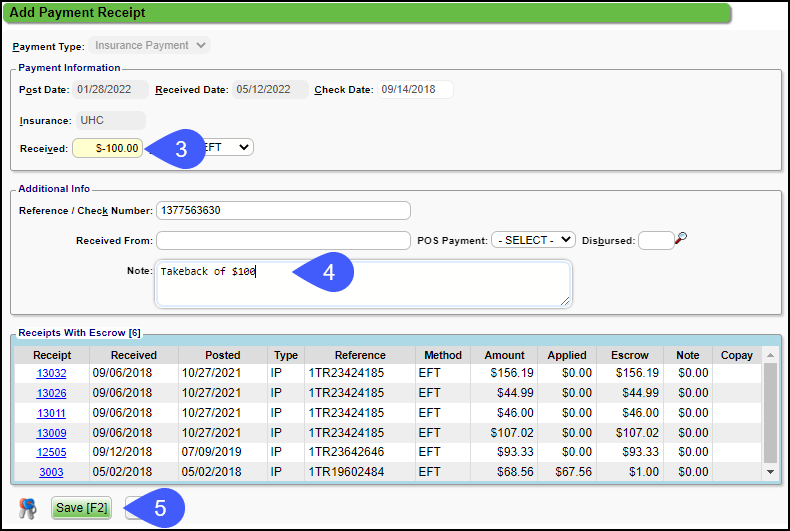This is used when posting Interest, Penalties, Incentive (bonus) Payments or Claim Level Adjustments, such as Takebacks.
Create a Receipt for Interest, Penalty, Incentive, or Provider Level Adjustments
- Select the ERA number.
- On the ERA File Dashboard, select the Attach New Receipt link.