Add a Workers Compensation to Insurance Library
Workers Compensation Payers are added to the Insurance Library.
- Insurance ID: The System will auto create this field unless you have chosen to add your own in System Defaults.
- Insurance Name: Enter the Workers Comp Insurance Name.
- Abbreviation: Enter an Abbreviation (This appears on reports).
- Type: Select Workers' Comp.
- Claim Filing Indicator: This automatically changed to WC when the Type, Workers' Comp was chosen.
- Claims Payer ID: Enter PRINT.
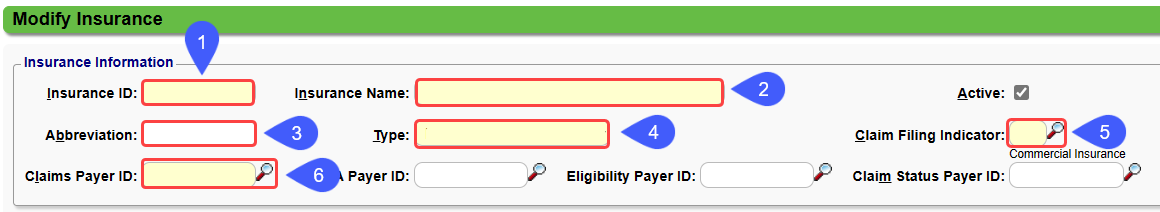
- Primary Form Type: HCFA
- Secondary Form Type: HCFA
- Tertiary Form Type: HCFA
- Uncheck Patient Responsible.
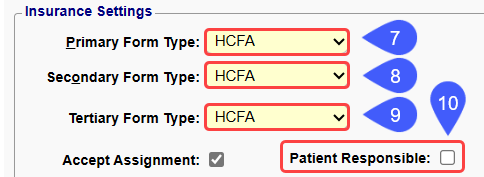
- Address Info: Enter the Workers' Comp Address
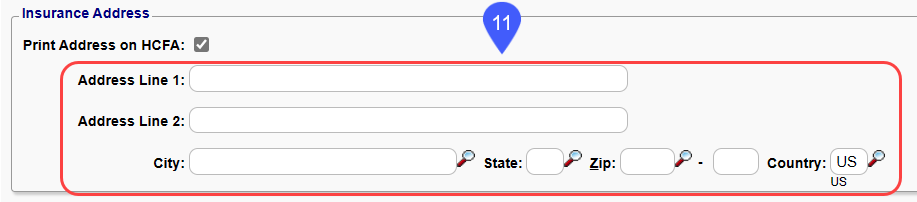
- Select Save [F2].
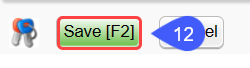
Learn More
Add a Worker's Comp Case
Related Articles
Worker's Compensation Policy Profile
The System has the flexibility to meet your State's unique requirements for Workers Comp Claims. The Policy Profile and the Case must be set up on the Patient. If there is another Policy Profile on the Patient, the Workers Comp Policy Profile must be ...Add or Modify Insurances in the Insurance Library
Add or Modify Insurances in the Insurance Library When adding Payers to the Insurance Library, the System automatically creates numeric Insurance IDs unless you have elected to create your own. Create Your Own Insurance IDs Go to Admin on the Left ...Add a Case for Workers Comp
Workers Compensation Case Cases allow specific information for repeated Charges and Appointments per patient. Workers Compensation Policy The Insurance Profile for Workers Comp should be added first. See Workers Compensation Policy Profile. Add a ...Insurance Management
Insurance Management is used to manage a Patient's Insurance Profiles. The Primary, Secondary, and Tertiary Insurances are on one Insurance Profile. When the Insurance changes, a new Insurance Profile should be created. Insurance Management is ...Add/Modify Insurance Profiles on an Existing Patient
From the Patient Dashboard, select Insurance Management in the Active Policies panel. Select Add New Insurance Profile. Default is automatically checked. If this is not a default insurance, see Default and Active Insurances for more information. ...